 in the entity view.
in the entity view. Each entity which can be selected to create document from
a Document
template have the Document template icon  in the entity view.
in the entity view.
Click this icon to create a document based on current displayed entity.
When you click document template icon, popup with list of all Document Templates related to current entity will be shown in the tab EXECUTE. Choose template and file will be generated.
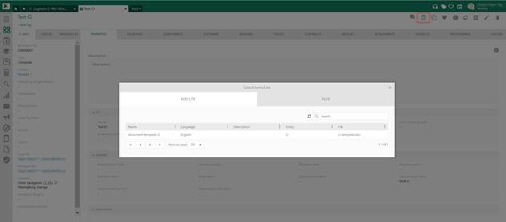
Select template – EXECUTE tab
Tab FILES shows list of all created files. List contains information of file Process id, Created date, Created by, Name, Status, Finished date and File name. Also contains Download action link used to download already executed files.
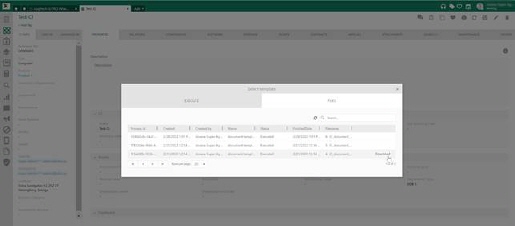
Select template – EXECUTE tab