 , press on ... (three dots) for finding
Nilex app in application list.
, press on ... (three dots) for finding
Nilex app in application list.
Open chat with some user from your group.
Below input field are all available message tools and
extension, if you cannot see Nilex icon  , press on ... (three dots) for finding
Nilex app in application list.
, press on ... (three dots) for finding
Nilex app in application list.
Click on Nilex app. Popup with two tabs will be open.
User(s) ticket shows a list of ticket reported by this user. Above the ticket list is Ticket filter for ease of reference.
User(s) info tab show basic user information.
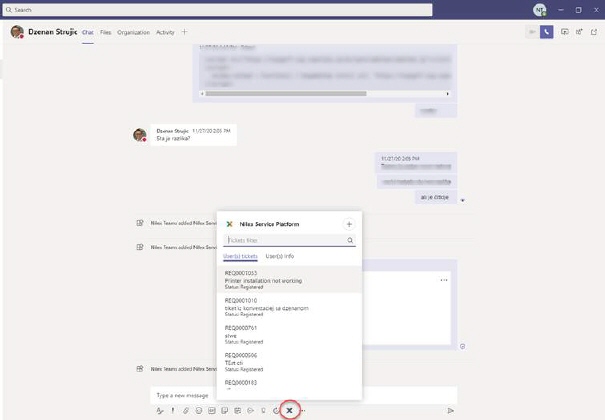
If you want to sync your information and conversation with Nilex app click on + button and choose Load conversation info.
Prompt will be displayed and you need to allow Nilex app to access this conversation.
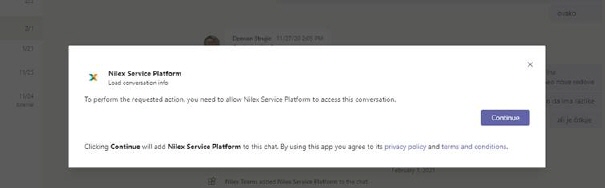
After that all your messages will be sync. Now you can create ticket from your conversation messages.
Click again on + button and choose Create ticket.
Ticket form will be opened. Enter all persecuted information in ticket form and click on Submit.
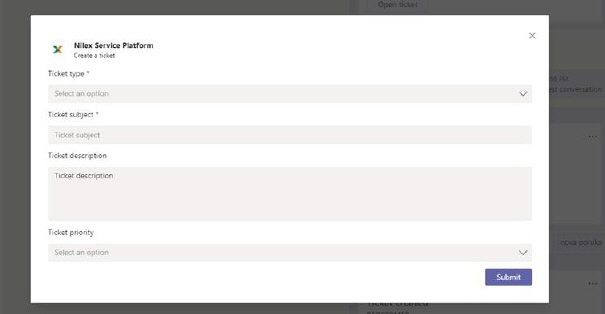
Ticket will be successfully created and ticket link will be available. Link will open ticket on Self Service Portal.
Nilex app also allows you to create ticket from just one message.
Just hover message or click on it, just right to reactions there are ... (three dots) for more actions. From more actions choose: Create ticket from this message
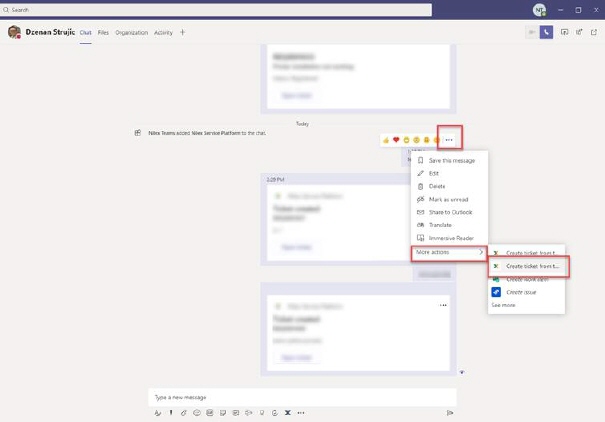
Ticket form will be opened. Enter all persecuted information in ticket form and click on Submit.
Ticket will be successfully created and ticket link will be available. Link will open ticket on Self Service Portal.