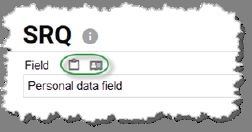
In the data protection resolution there are requirements for system owners to requests approval from system users to be able to use their personal data. In NSP you will find such agreements on three levels: System, form and fields.
When you as End User log on to the system (the first time) you will be presented with a dialog that contain texts that describes how the personal data is handled in the system. All according to the system owner own criteria. In order to progress in the system you must approve this agreement. This is valid for users of the Self-service portal.
Similar agreements can be presented when you open specific forms or even when you click on some fields to enter data, depending on how the system owner set the system. The image shows a field where icons give access to agreement and personal data information.
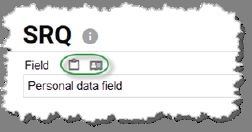
If you want to review the agreements you have approved go to User profile menu > Personal Data Protection > Agreements.
You can also go to User profile menu > Personal Data Protection > Personal data > Orders/Tickets, and view form level agreement using row menu View Agreement. Expand order and you can view field agreement on corresponding row menu.
When you choose to approve a form/field-agreement, it stays approved until the next you logg on to the system and open the form/mark the field. On the dialog for the approval there is also a check box that if you mark it approves the agreement “Until Revoked”. These agreements are shown in User profile menu > Personal Data Protection > Agreements with the status Active and a button Revoke. Click here to recall your approval and the next time you will once again be presented with an agreement question.