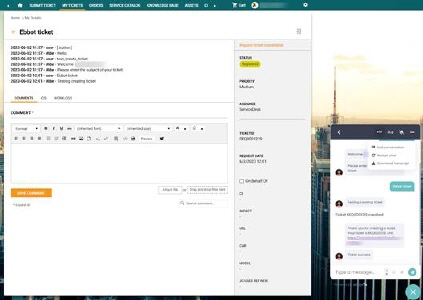
If chat is enabled in the system, there is a widget available in Self Service Portal home page. The widget look and appearance can be different configured, and all configuration is done from the Ebbot admin side, can as example look like:
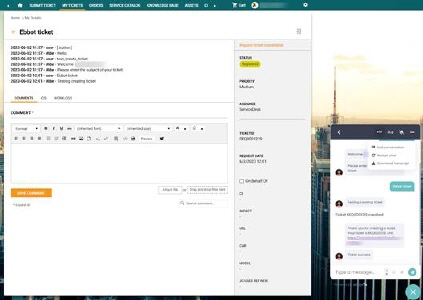
Ebbot chat widget
To start a chat with Ebbot, just click the widget icon and start to write a question/message.

Ebbot chat – welcome
Depending of Ebbot scenarios, ebbot widget can provide you different possibilities.
The basic feature in Ebbot integration with Nilex is creating a ticket in Nilex platform.
After authentication, you will be asked to insert ticket subject and all chat transcripts will be added as ticket description.
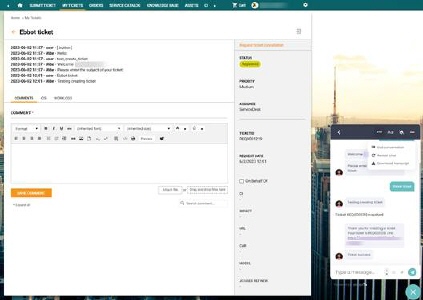
Ebbot creating ticket and created ticket.