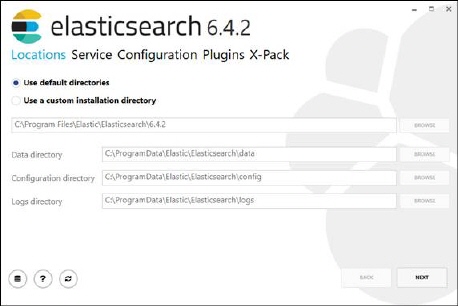
Go to https://www.elastic.co/guide/en/elasticsearch/reference/current/windows.html, and download the .msi package.
Double-click the downloaded .msi package to launch a GUI wizard that will guide you through the installation process.
Within the first screen, select the directory for the installation. In addition, select directories for where data, logs and configuration will be placed or use the default locations:
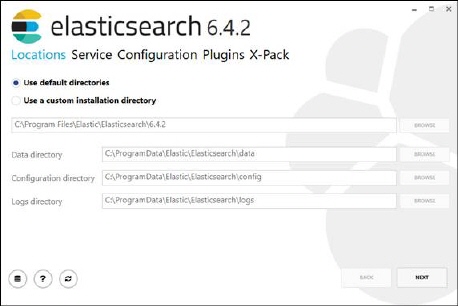
Then select to install elasticsearch as a service. When installing as a service, you can also configure the Windows account to run the service with, whether the service should be started after installation and the Windows startup behaviour:
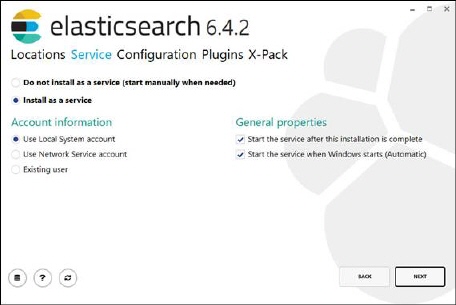
Common configuration settings are exposed within the Configuration section, allowing the cluster name, node name and roles to be set, in addition to memory and network settings.
Make a note of what ports you decide to use, these are to be inputted in the NSP database using scripts.
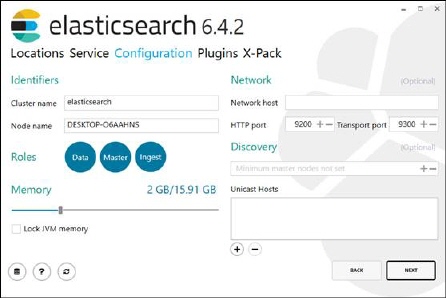
On the Plugins section choose Ingest Attachment Processor plugin to install:
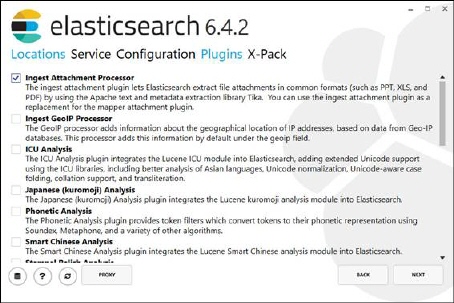
On the final step choose BASIC license and click Install.