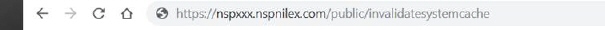
If you have done changes in configuration settings for the NSP application, e g added new fields in entities or changed setting in app.GlobalSettings you need to recycle the NSP application pool or empty NSP system cache for changes to take effect.
Also e g Role Permissions and Language Tags translation could be cached. If you have done changes here you need to empty the cache.
Run this command in a browser to empty NSP system cache:
https://”url to NSP Agent portal”/public/invalidatesystemcache
for example:
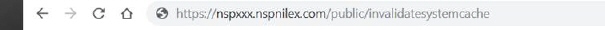

Note:
You need to wait until you see the true value on the screen. Otherwise, the process will not be completed. Or, if the process is not successfully finished for some reason, you will get the false value on the screen.