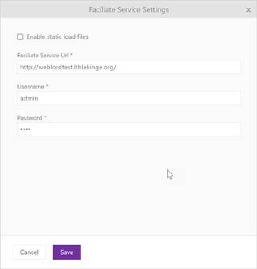
This function allows integration with Faciliate service for allow control of your facilitates and workspaces, to optimize the efficiency of facility management services and deliver.
Agent Portal> Configuration> Channels and Integrations> Integration Settings> Faciliate Details
Edit - opens a popup with settings parameter for Faciliate details
Faciliate details feature supported static local files or web service connections.
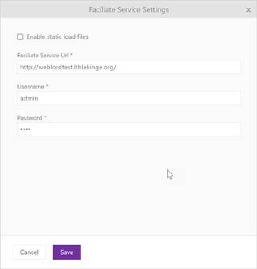
Faciliate details - Static local files
•Enable static load files - mark this checkbox to enable using of static local files.
•Static file path – Insert directory path of the static files
The files must be in JSON format and in the specified directory. Files need to be created beforehand and save, so the service can read and use it.
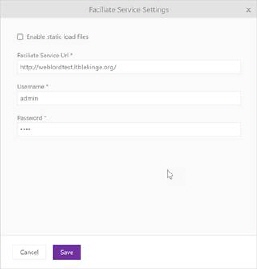
Faciliate details – Web service contection
•Enable static load files - unmark this checkbox to disable using of static local files and enable web service connection
•Faciliate Service URLA – Insert Faciliate service URL
•Username – insert your username
•Password – insert your password
After filling in the information, you must proceed with the Save option. If you get an error, you need to check the service connection.