 . Click button to mark entity as favorite.
Entity will be automatically added to favorite list. Click again to unmark
favorite entity. If entity is favorite the button is highlighted (color).
. Click button to mark entity as favorite.
Entity will be automatically added to favorite list. Click again to unmark
favorite entity. If entity is favorite the button is highlighted (color).Favorites are entities (Tickets, Tasks, CIs, Contracts or KB Articles) that you want to keep track of by adding them to your favorite list. In this way you can easily reach them for fast access and future reference.
You can mark entities as favorite directly in
entity (Tickets, Tasks, CIs, Contracts or KB Articles) forms. In respective
entity view header, in upper right corner is Favorite button, . Click button to mark entity as favorite.
Entity will be automatically added to favorite list. Click again to unmark
favorite entity. If entity is favorite the button is highlighted (color).
. Click button to mark entity as favorite.
Entity will be automatically added to favorite list. Click again to unmark
favorite entity. If entity is favorite the button is highlighted (color).
Favorite list function is available in the Agent Interface, upper right corner:
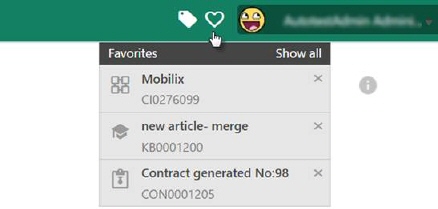
Favorite list
In open list, you can see last five favorite entities. Click entity to open entity detail form.
You can remove entity from favorite list by clicking on x button.
Click Show all button to list all favorite entities. You can open an entity by clicking it in the list. Rightmost on each row there is remove button if you want to remove favorite entity from the list.
Columns in Favorite list:
•Entities: Contains favorite entity type.
•Id: Contains id of favorite entity.
•Name: Contains name of favorite entity.