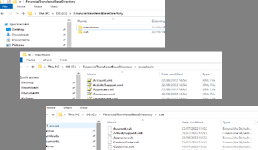
This function allows integration with Faciliate service for allow control of your facilitates and workspaces, to optimize the efficiency of facility management services and deliver.
Agent Portal> Configuration> Channels and Integrations> Integration Settings> Financial
Edit - opens a popup with settings parameter for Financial
Financial feature works entirely on specified files and directories. Therefore, the XML files produced during the process determine the module’s functioning.
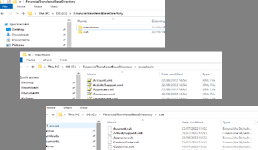
Financial details - Static local files
•File path – Insert directory where the constantly updated XML files on the server are kept. This directory is not interfered with in the project (write, edit or delete operations).
For these XML files to be processed, they must be readable and valid. Otherwise, module may not work correctly. These files will be processed in background and saved to the system as a new file.
•Transferred Base Directory: Insert directory where the XML files to be processed will be saved. It is also the directory where the XSLT files that will be used to process these files are kept. The directory structure should be as follows.

Financial – directory structure
Transform directory is where the automatically generated XML files are kept. This directory is not expected to be edited by the user. Instead, the files produced by the system will be automatically created here.
Also, all XML files in the directory specified in the File Path input field are transformed over xslt files and become readable.
•Enable financial dependencies: If this option is enabled, the specified XML files will work depending on each other. And, you will not be allowed to switch to another without making a choice.
•Validate customer account: if this option is enabled, p when shopping on the self-service portal, within the check out page, the financial customer account will be validated with the selected NSP customer account. If the values are not identical, it will not be possible to make a purchase.
•Financial Content Sections: Financial content is divided in two accordions: Financial Details and Custom Code. The method of operation in both areas is the same.
Sections contains following fields:
XML - XML files specified in this field must be in the directory specified in the File Path
XSLT - XSLT files must be in the directory specified in the Transferred Base Directory input
Enable – use this checkbox to activate/deactivate files