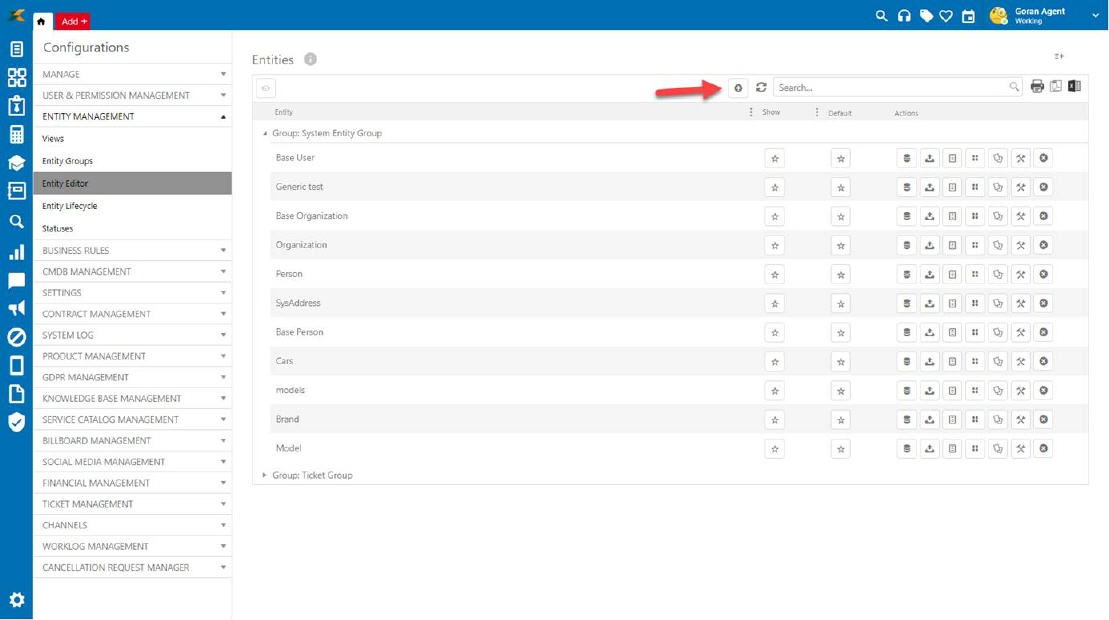
Configuration è Entity management è Enityt editor è Group: System entity group è Add
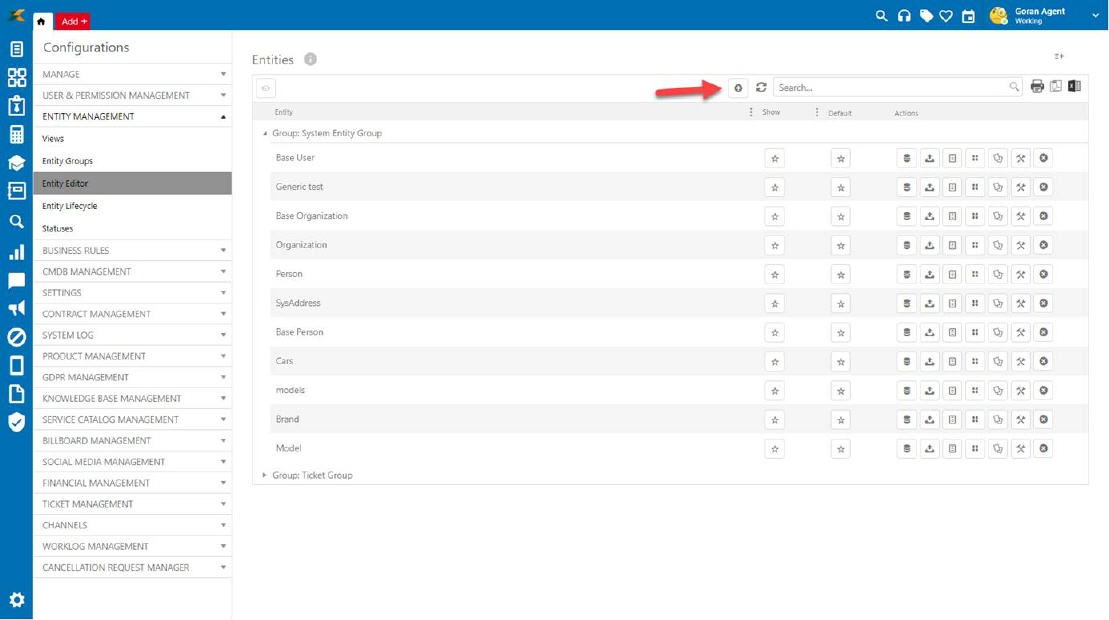
1. After saving the new group, you have to reopen that entity group by clicking on: Edit entity data and Mark Include in configurations
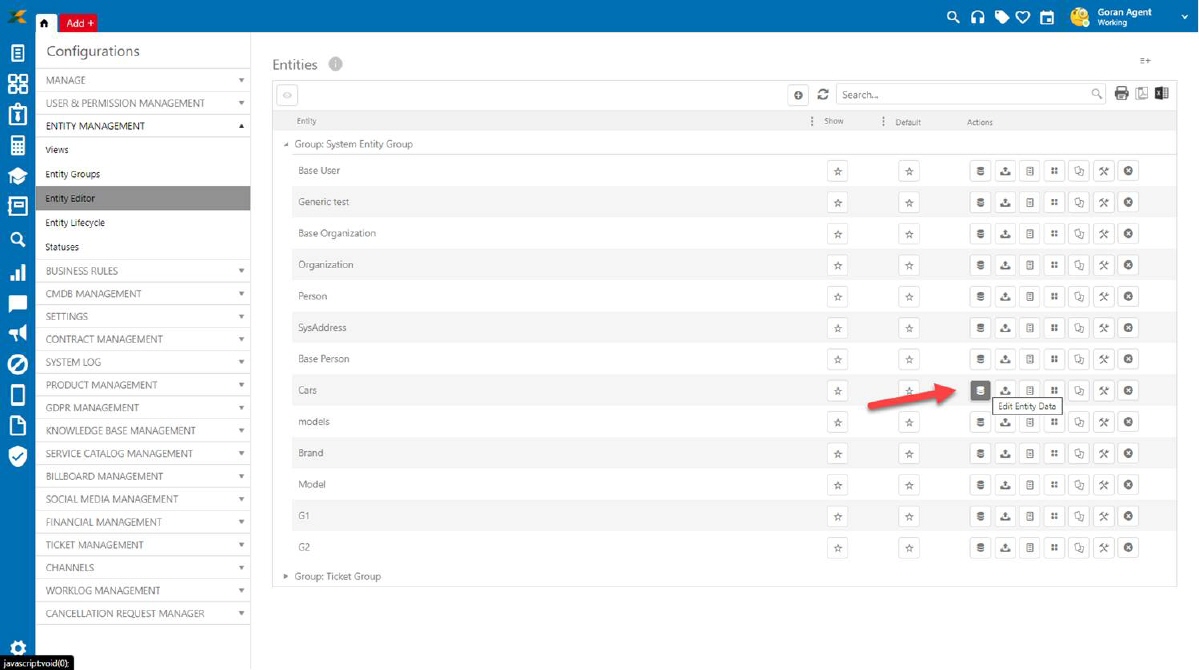
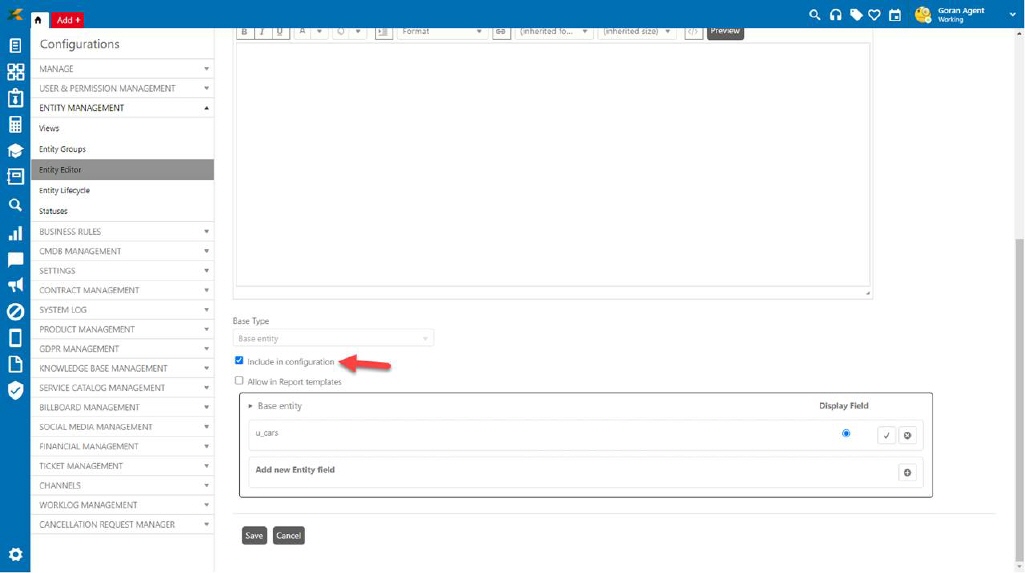
Repeat same process once more for the second entity group.
In the second group you have to add two base entity one name and the other one has to be a reference to first entity.
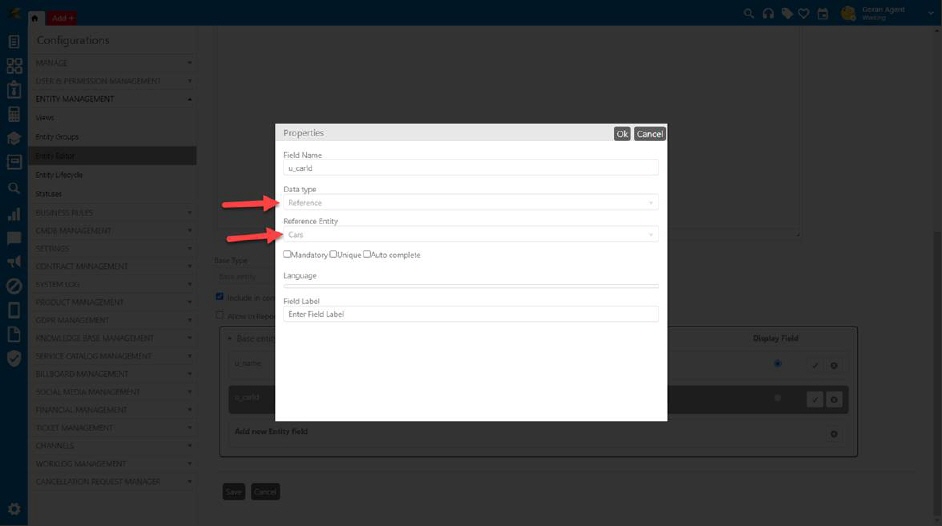
1. Edit entity form è Click plus è Create form
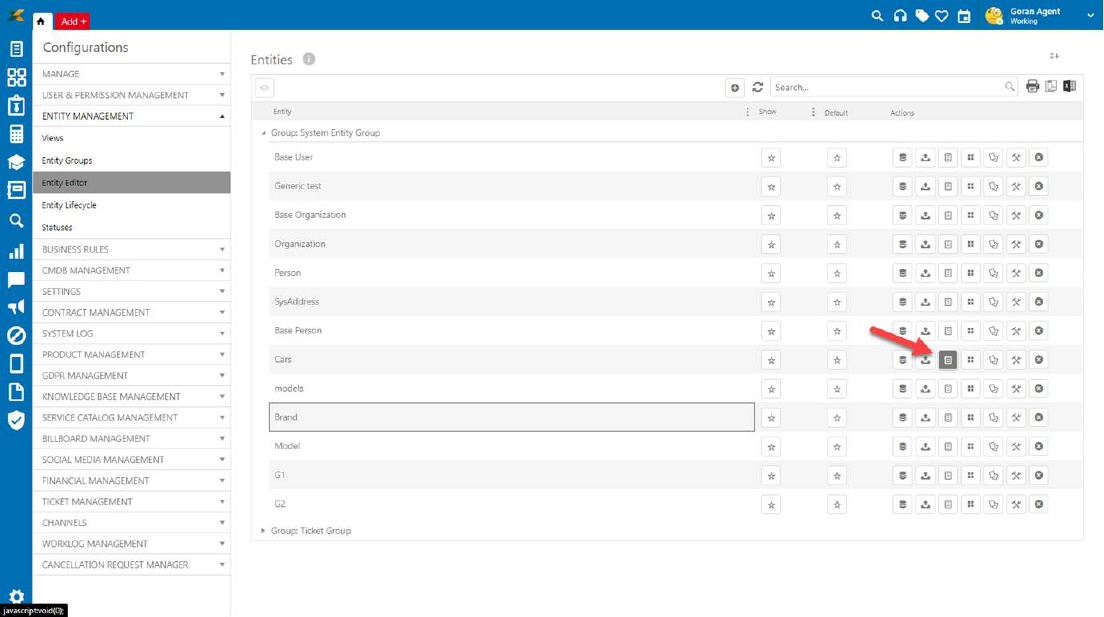
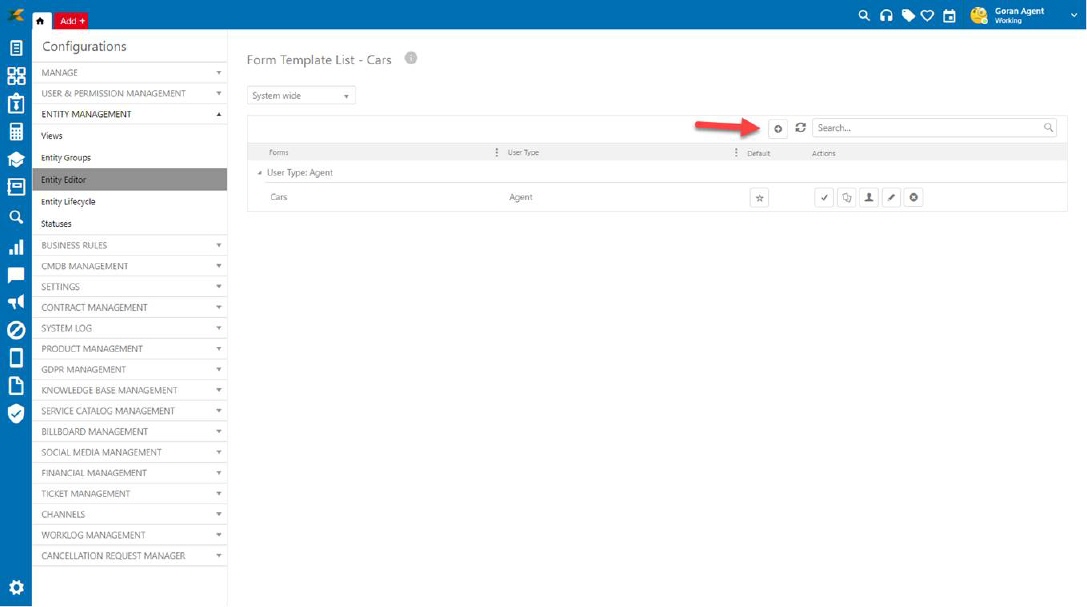
1. After creating Groups:
Go to Configuration è Settings è Configurations è Global Configurations è User created – Here you will find your user created groups from Entity group.
Expand created è + Here you add options for each group.
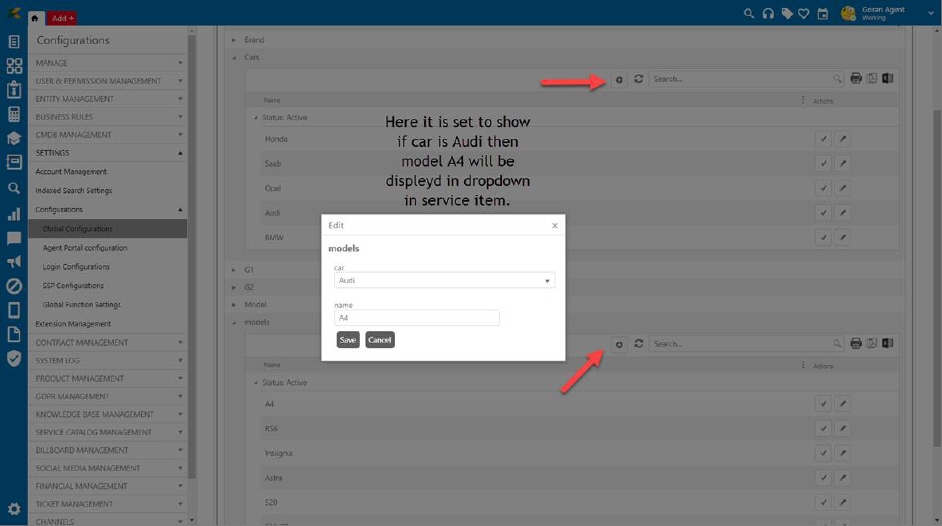
1. After creating options for each group, now in service item these options can be added through reference field and set as dependant.
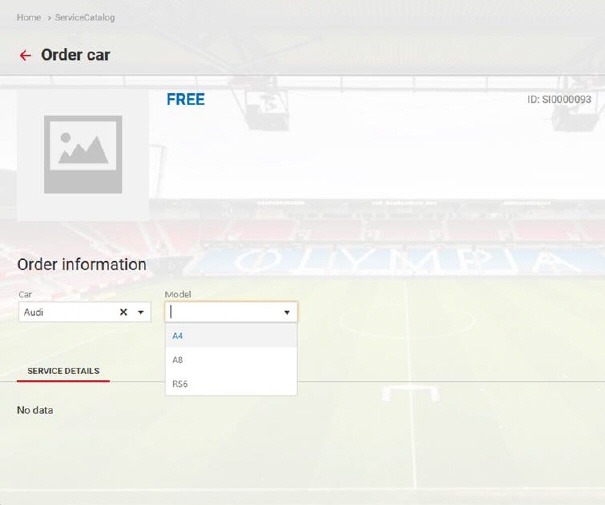
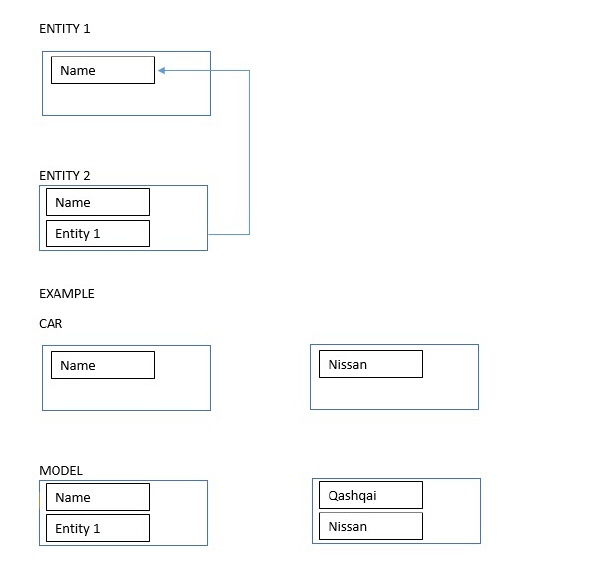
Dependency fields example