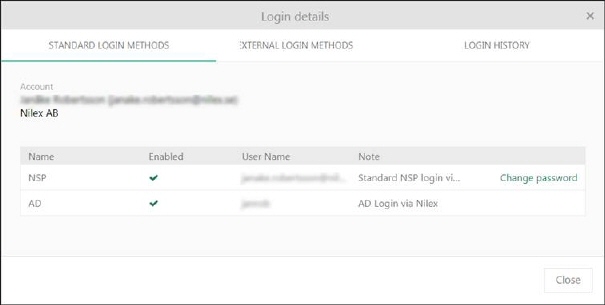
Show info panels in Dashboard and Views: Enable use of info panels in Dashboard and views. Info panels are popup forms displayed when you mouse over or click on a Subject or Requester column (only Subject column in Task lists). Settings for this option is available in User profile - Settings – Info panel configuration.
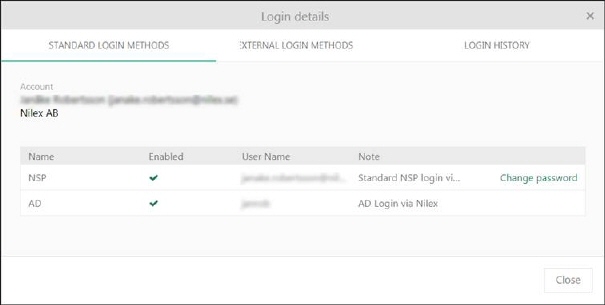
Info Panel Configuration
The info panel is opened on the right side of the column and contains basic information about the ticket or task. With use of info panels, you can quickly get some details of a ticket or task, without open the form.
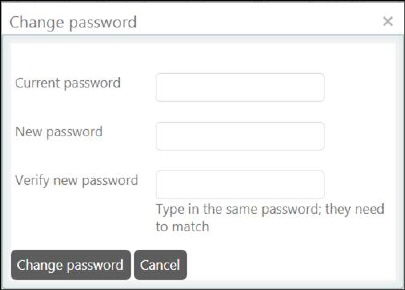
Info panel
(Subject)
Note: This setting affect also the info panel containing an Agent name, displayed to inform that a ticket is already opened by other Agent:
