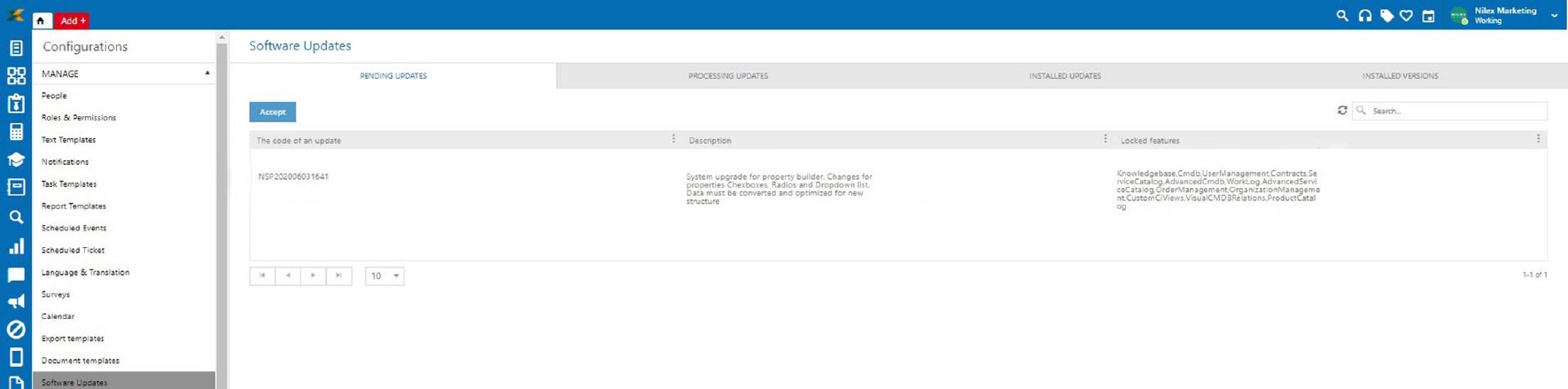
Most often, after starting the installation of a new version, all updates are installed automatically. However, there are certain cases when a specific update needs to be accepted manually in order to be installed in the system. The list of updates that need to be manually accepted can be found in the Pending updates tab, as shown in the picture below:
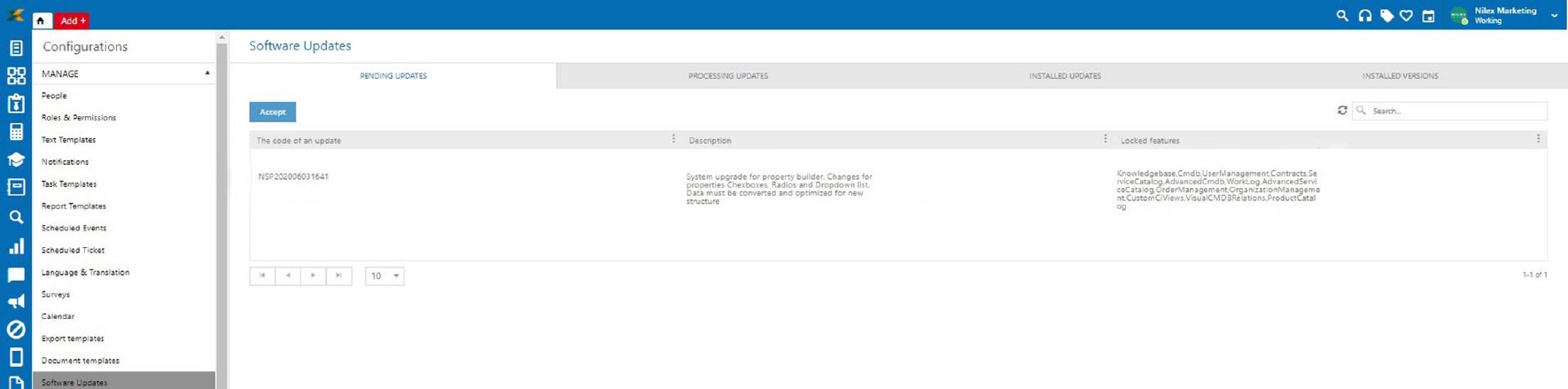
Pending updates view
By clicking on the Accept button, the installation of the specified update is accepted and this update passes to the next status - processing updates. If the update is not accepted, the Locked features column will show which function will not be available due to the uninstalled update.
The next tab – Processing updates shows all updates that have been manually accepted and are in the installation phase. As long as these updates are being installed, the functions listed in the Locked features column will be temporarily unavailable.
After all the updates from this column are installed, they will be moved to the next phase and be visible in the Installed updates tab. When the list of Processing updates is empty, ie when all your updates are installed, it is necessary to run the recycle application pool on Internet Information Services (IIS), and after that all new updates will be active in the system.
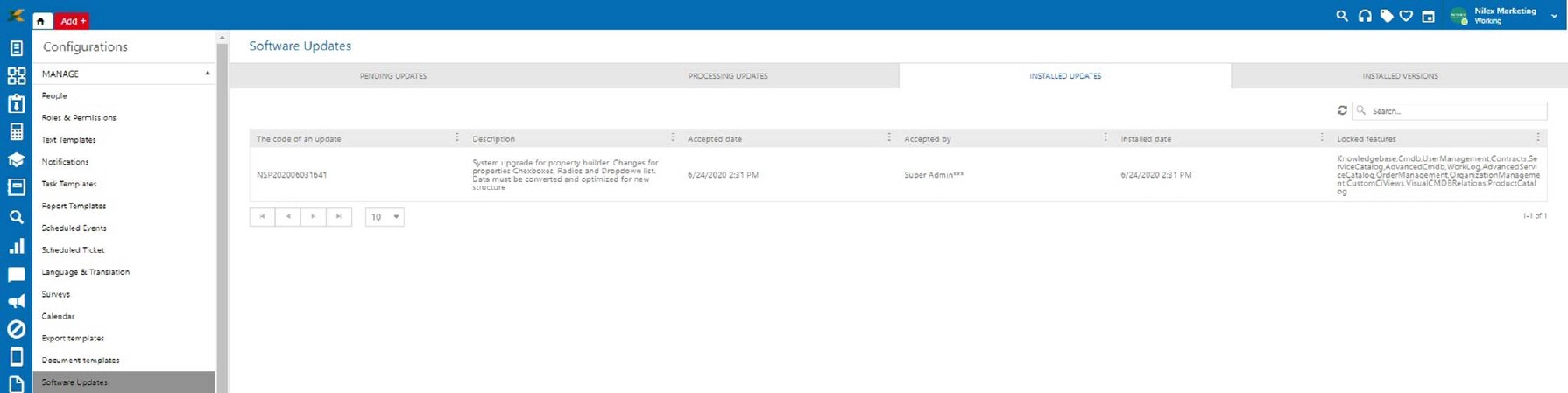
Installed updates view