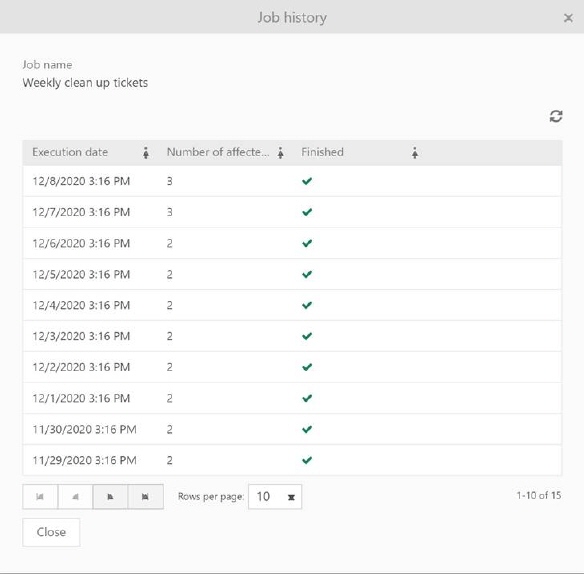
This option is available within the Entity jobs function in the drop-down menu of each individual scheduled job. Clicking on the History action opens a popup that represents a historical view of all executed jobs.
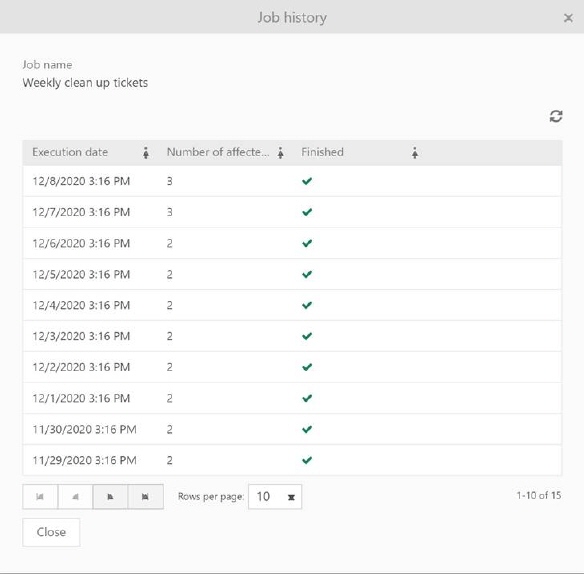
Job history popup
The list contains the date when the scheduled job was started, how many records were processed, as well as the status of whether the scheduled job has been completed or is in progress. By clicking on the Show details action you can get a detailed view for each individual record.
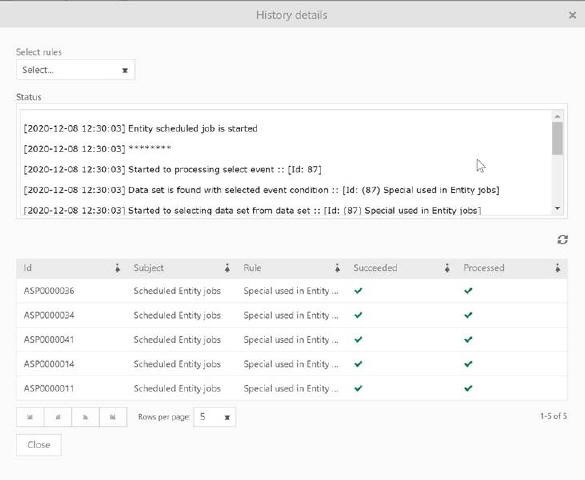
History details popup
History details popup shows the details of one processed job in one scheduled time.
The log represents a complete display of the system log when executing a single schleduling. It contains information when an action is initiated, when it is performed, registers system errors, etc. The log record is text type and is always stored in the default system language.
The table shows the records that were processed according to a specific event rule. The table contains information:
•Id - id of selected record
•Subject- subject of selected record
•Event - a selected event that is executed above the record
•Succeded – status whether the event was successfully executed
•Processed – status whether the event was processed. An event can be processed, but that does not necessarily mean that it has been successfully executed.
Select event - if you want to filter the table view by an event, select the specific event from the field Select event and only the records processed by that selected event will be displayed in the table.