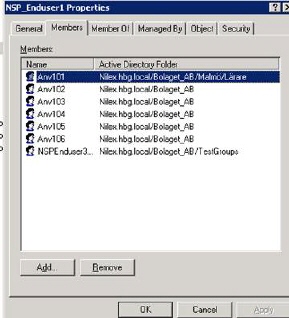
Ou- filtering adds a filter to the Group Mapping. In this example we use the same Group Mapping as before (AD Group “NSP_Enduser1”, User Type “EndUser” and NSP Group “EndUsers”), see image above.
We make a change in the Active Directory for one particular user (Anv101):
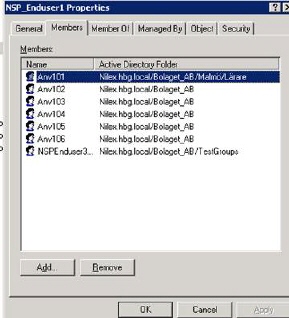
AD Group NSP_Enduser1
If you now insert one or more ou (separate with semicolon if more than one), this filter will add an extra filter to the Group Mapping:
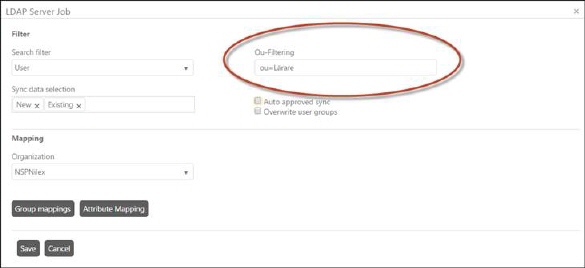
LDAP Server Job Ou-filter
If you now test the filter by clicking Sample Data Set button, the result will consist of only the user anv101@nilex.se because of the Ou-filter:
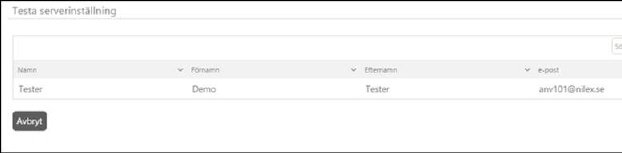
LDAP Sample Data Set
If you want to apply the Ou-filter without Group Mapping you can remove the AD Group Name we used before. However we must keep the information that we want to create the users as User Type “EndUser” and place them to NSP Group “EndUsers” in the Group mappings.