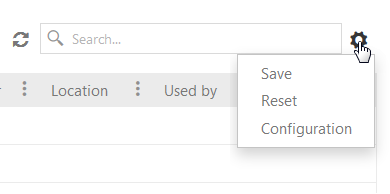
List Configuration is available on Configuration button in upper right corner of list. The configuration menu has three options: Save, Reset and Configuration:
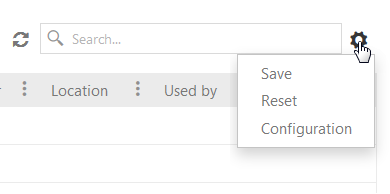
Configuration opens a form where you can select columns to be displayed in the list. All possible selectable columns are displayed in the form. Mark the checkboxes for columns you want to be included. You can change the order of the columns by drag-and-drop in this form.
You can also change column width in the list. To perform this option put the mouse pointer just right to the three dots icon in the table header and drag the column width:
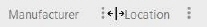
After customization click the Save button in configuration function dropdown.
Reset is used to reset all configuration to default.
Each agent may modify the list and save an own configuration.