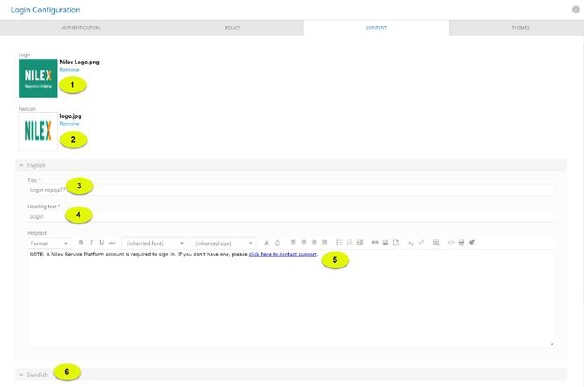
In Content section of the Login Configuration you can customize content of some of the UI elements of the Login page.
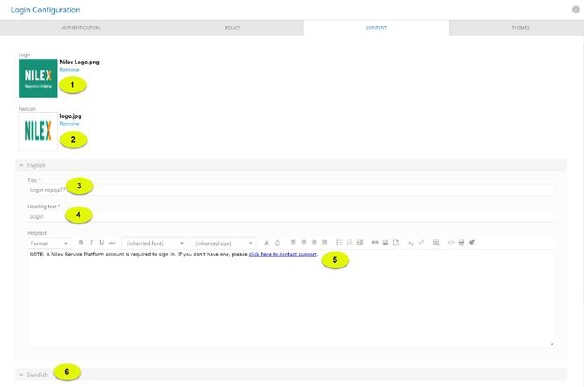
Login Configuration - Content section
Customizable UI element content are:
1. Logo
2. Favicon
3. Title
4. Header text
5. Helptext – here you can enter text which will be shown on the Login page, under Login box. You need to activate this feature in SSP theme settings.
Locations of the customizable UI elements are shown below:
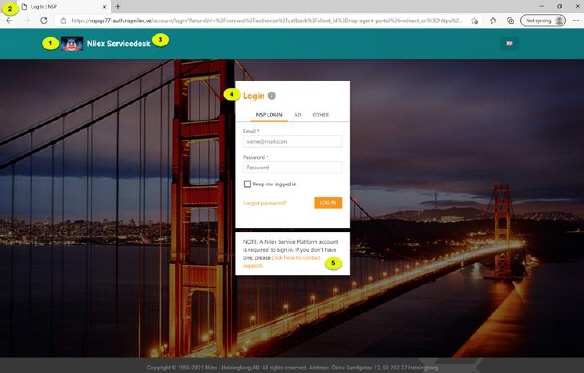
Login page
Select the language from the list (5) to create login Title and Header text for the specific language. Input text for the selected language in respective textbox. Repeat the procedure for all active languages in the system.