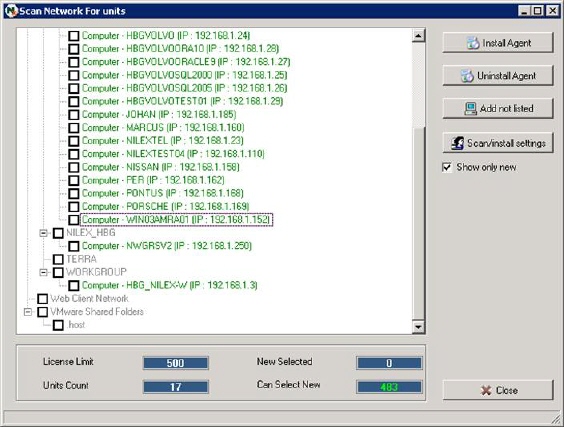
For a computer to be registered and added to Network Scanning database, an agent needs to be installed on it. This is done by checking the units listed in the search result and clicking on button Install agent.
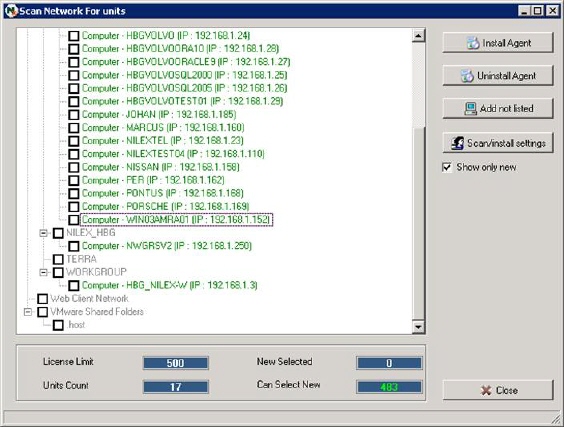
The search result can be filtered by checking Show only new that only show new / not registered units.
The different colour of the units indicates:
Green – No agent installed, neither registered in the database.
Blue – Agent with current version installed and connected.
Olive green – Old version of Agent installed and connected.
Red – Agent installed and computer registered, but not connected.
You can select the unit to be installed by checking the checkboxes. It is also possible to right-click in the list to see the following options:
|
|
Here it is possible to check: All – All founded units Active – Connected with agent Inactive – Registered but disconnected Not registered – New units Registered – All registered units, both connected and disconnected.
|