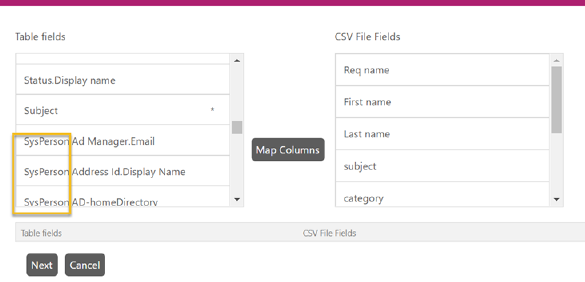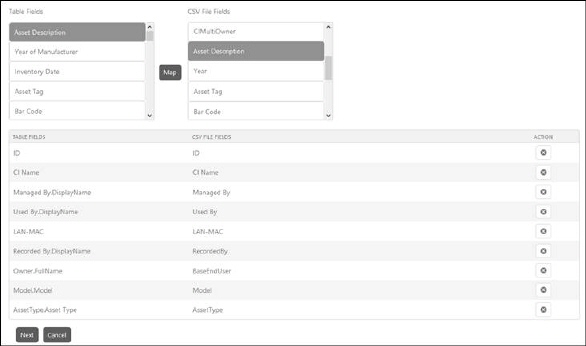
When you click Next button after entering all the details in Import Entities form, the next form Map Fields will be displayed where you map the fields of a CSV file with the fields of an entity:
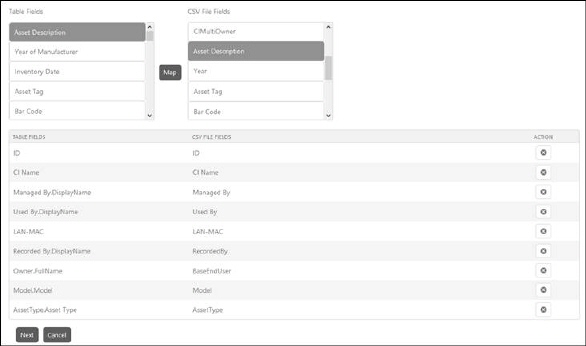
Map Fields
You need to map the fields of a CSV File with the fields of an entity to import the records properly. You need to perform following steps to map the fields:
Select a field from the Table Fields and a then the field from the CSV File Fields which contains value of the field selected from the Table Fields.
Click Map button. Mapped fields are displayed in the list below the fields sections. You can click Remove button at the end of each row in the list to remove a mapping.
After mapping of all fields is done, you click Next button to import the entities into the system.
You need to map all the mandatory fields of an entity. If any mandatory field is not mapped then a popup is displayed asking if you want to set default values for mandatory field(s) of all imported records. Click OK to open a popup where default values could be set. Click Set Default Value button to go to the next step in importing process.
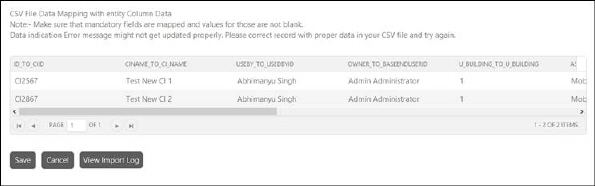
Import List
After the fields are mapped and the default values (if required) are set, you will be redirected to the form where you can see the data which is going to be imported in a list. If there is any error in import then it is also displayed in a list. Following figure shows this form:
Three buttons are available in this form along with a list. You can click Save button to save and import the entities in NSP. You can click Cancel button to go back and do the changes as required. You can also click on View Import Log button to import the data in an excel file.
If you want to import tickets and ticket endusers in the same process, you need to activate the global settings in the database using the following command:
exec app.spSetGlobalSetting 'EnableImportUsersWithTicketCsv', 'true'
When you activate this option on the import ticket mapping, you will get possibility to map fields from the end user on the fields with the SysPerson prefix. You need to have as well in your csv file a column for identifying the end user on the ticket and the same column for identifying a new user (eg email).
After activating the command, the mapping interface will look like in the picture.