In Home page and in all other pages, except when form is displayed, application header contains Main Menu (1), header of current location in the application (2) and Tabs link (3) which display number of opened tabs.
Home page is displayed after successful login. This is the prime interface for agents. From here you can browse the application.
Home page contains Tickets and CMDB selections:
Tickets – Tap this button to access the Ticket main page.
CMDB – Tap to access the CMDB main page.
Tab link
You can always tap the Tab link in upper right corner to see a list of currently opened tabs. Number of open tabs are shown in the square symbol. Tap an item in list to go to that tab. Close a tab by tap the X.
In User Profile you define maximum number of tabs that can be opened in the same time.
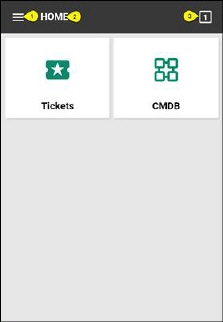
Home page