
If chat is enabled in the system, there is a widget
available in Self Service Portal home page.
To start chatting on the SSP, simply click the chat bubble to open the pop-up window and start typing. When you are done, click the send arrow on the right. Your message will be forwarded to all the agents within your organization.
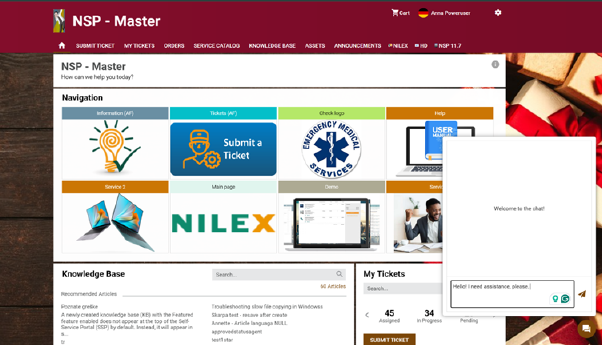
SSP: Chat pop-up window
When the new message is received, you’ll see a red dot badge on the top of the chat icon.
You’ll receive a notification message if the agent closes your chat or creates a ticket based on your request. The message will contain the ticket number which will appear first in the ticket tab.
The ticket issue can be further handled in a regular ticket procedure or discussed in the chat if the conversation is open.
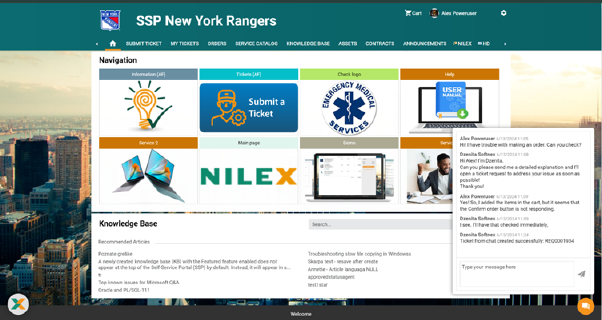 SSP:
Ticket number notification
SSP:
Ticket number notification
To close the chat, click again on the chat icon.