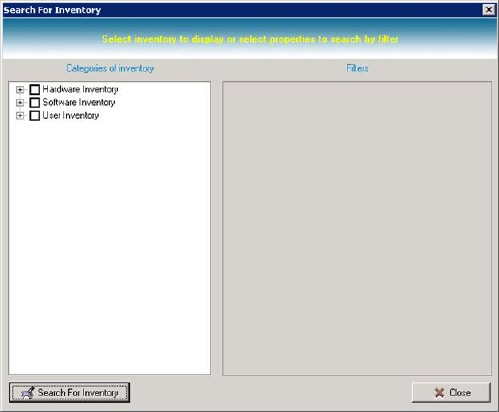
If the user wants to see which unit has special information, it can be done by searching in the data collected from the network. To search, press (Ctrl + S) or in the menu Inventory > Search for Inventory.
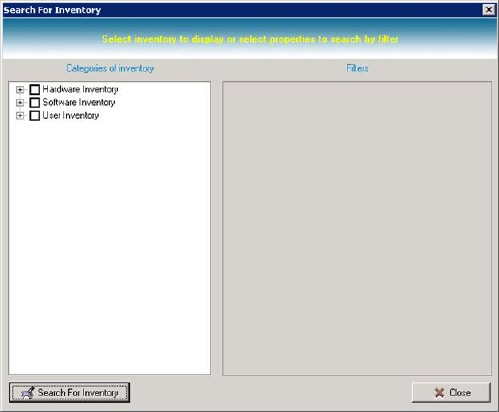
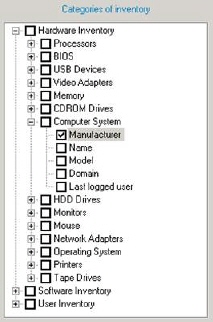
Choose the category, where data is to be searched by marking it in the folder above.
In this example, search is done to sort out all virtual/ VMware computers. It is done by searching in the field Manufacturer in the category Computer System.
When the user has check marked in a field, conditions comes up under Filters. Fill in the search word, in this case “VMware, Inc”. The user can also use the (*), if the user does not want exact searches. “VMware*” produces same search result in this particular case.
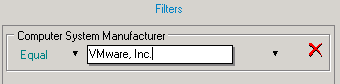
When the search criteria are done, the user can click on the Search for Inventory.
The following result can be seen in the display window:
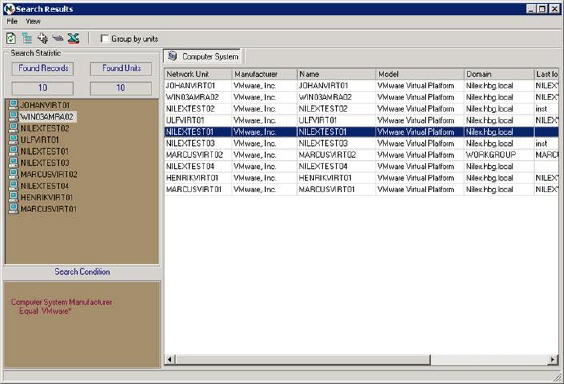
This list can be exported to Excel by choosing in the menu View > Send to Excel or clicking on the Excel-icon in the toolbox.