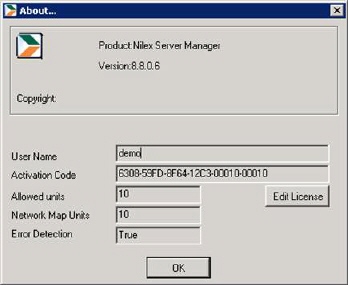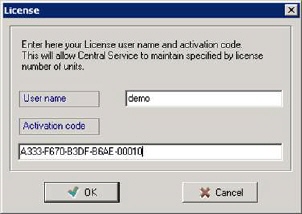
To set or change the license key, select menu Inventory Service > License (Ctrl + Alt + L).
Enter the username and activation code that was delivered with Nilex Network Scanning. Click on OK-button. Note that if you click on OK when the fields are empty, the license will be cleared.
To see the current amount of units and the licensed maximum allowed, check the status bar of application.