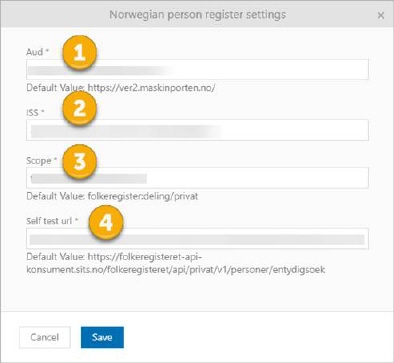
The function allows directly searching through all organizations registered on the territory of Norway. By selecting the required organization, all fields from the Norwegian organization register can be mapped within the internal organization entity on the NSP. You need initially to enable functionality to be able to map. In case you do not select the values for mapping, there is a default mapping set.
Agent Portal-Configuration - Channels and Integrations - Integration Settings - Norwegian organization register
Clicking on action Edit, opens a popup with mapping fields.
The first column in the popup shows the fields from the NSP organization register and within the second column you select the fields with the values from the Norwegian register that will be mapped.
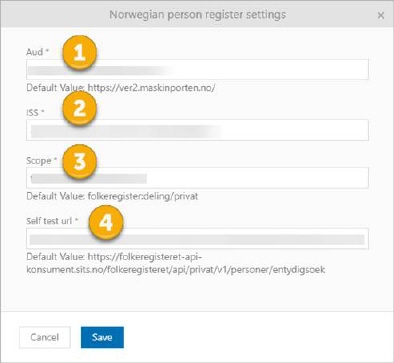
Norwegian organization register mapping