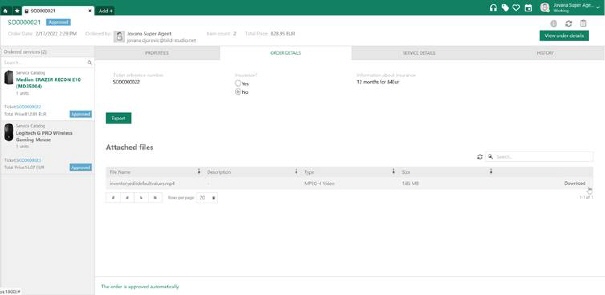The right side of the form contains tabs with all data
of the selected item. The following text describes available tabs.
Properties
This tab displays general order information. All
numbered properties are described in text below picture.

Service order
1.
Service item image
2.
Service item name
3.
Service order status
4.
Order reference number
5.
Reference number of ordered Service item
6.
Link to corresponding ticket. Shows the reference number of the ticket. Link is
clickable, you can open the ticket from this link.
7.
Requester image, name and email address
8.
Quantity of item
9.
Unit price with tax
10. Tax (tax
value and calculated tax)
11. Total
price
12.
Description of the service item
13.
Estimated delivery time
14. Export
all button. By clicking on this button, PDF document will be created with all
information regarding specific order (all fields from service item and service
order, product descriptions as well as fields filled in by requester).
15. Master
tickets link. Clicking on the link opens the master ticket in a new tab.
16. View
order details. By clicking on this button, opens a popup with ordering details
like general information and delivery address.
17. Create
ticket button. Use this button to manually create SCO ticket. NOTE: this button
is displayed only if ticket is not created automatically.
Order details
Order details are data that are submitted by the Requester when ordering. This tab contains all
additional order details. Content is unique for each Service item. Which order
detail properties that exist for an item is defined when the item is created and
configured in the Service Catalog. Order details
are data that are submitted by the Requester when ordering. Order details can be
exported in PDF format. Button Export available in Order details tab will
give only basic order details that requester filled in ( for example color of an
item etc).
Order details tab also contains list of order
attachments. To the right on row is for each document menu in dropdown
for Download existing attachment file.
Download opens the attached file on your computer.
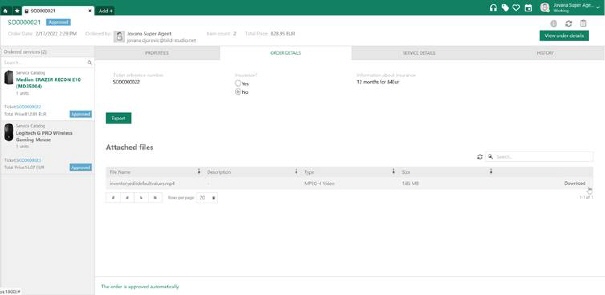
Order details view
Service details
This tab contains service item additional details and
properties. Service details are properties that describes details of the service
item. Content is unique for each Service item. Which service detail properties
that exist for an item is defined when the item is created and configured in the
Service Catalog.