Permission Scope tabs
The right part of the Permission
Scope form contains tabs with all data of the selected scope. The Permission Scope Type defines if a tab is
shown or not. The following lists contains tabs available in selected type.
• Group:
Members, Member of, Roles
• Department:
Properties, Members, Member of, Roles
•
Organization: Members, Member of, Roles
• Office:
Properties, Members, Member of, Roles
• Site:
Properties, Members, Member of, Roles
• Company:
Properties, Members, Roles
Permission Scope tab
Properties
Contains Description and
properties (default and custom) based on selected Permission Scope Type.
Permission Scope tab
Members
Contains list of Permission
Scopes and Users which are member of
selected scope.
Above list you find Permission Scope Type filter, Refresh button and search box.
Here you can add new members or delete existing.
Permission Scope member
can be User or scope which have lower membership
level than selected scope.
Membership levels:
1.
User
2.
Group
3.
Department
4.
Organization
5.
Office
6.
Site
7.
Company
Example:
Group Members can be only Users,
Department members can be Users or
Groups,
….,
Company members can be Users,
Groups, Departments, Organizations, Branch
Offices and Sites.
Permission Scope tab
Member of
Contains list of all Permission
Scopes whose current scope is member of.
Above list you find Permission Scope Type filter, Refresh button and search box.
Permission Scope can be
member of scopes which are in higher membership level than selected scopes.
Membership levels:
1.
User
2.
Group
3.
Department
4.
Organization
5.
Office
6.
Site
7.
Company
Example:
Group can be member of Department,
Organizations, Offices, Sites and Company,
Department can be member of Organizations,
Offices, Sites and Company
…..,
Company doesn’t have Member of tab.
Conclusion: Department can
have Users and Groups as members but can be member of Organization, Offices,
Sites and Companies.
Department “X” has Group “Y” as MEMBER, that means Group “Y” is MEMBER OF Department “x”
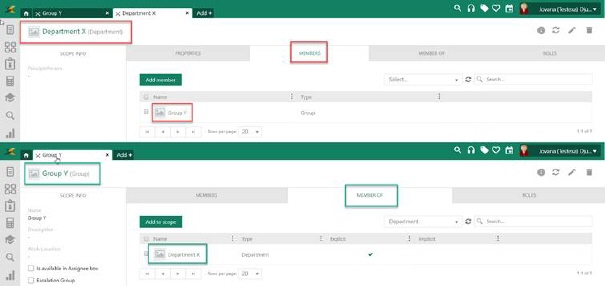
Group and Department membership example
Permission Scope tab
Roles
Contains tree with all Roles
(explicit and implicit) which the Permission Scope
belongs to. Implicit roles are mark with tick  .
.
Permission Scopes inherit all
roles (implicit) from Permission Scopes whose they
are member of.
A User who is member of this
Permission Scope will have permissions defined as
a merge of all roles (explicit and implicit) the scope belongs to. If a specific
permission is assigned to at least one of the roles in the tree will a user that
belongs to the scope have this permission in NSP.
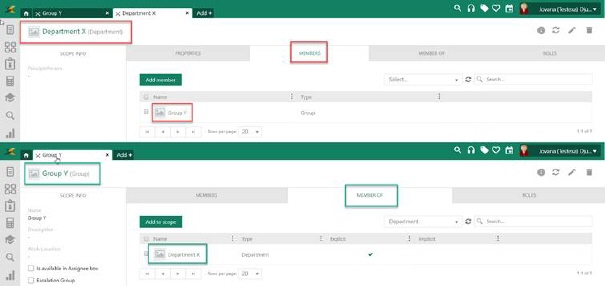
 .
.