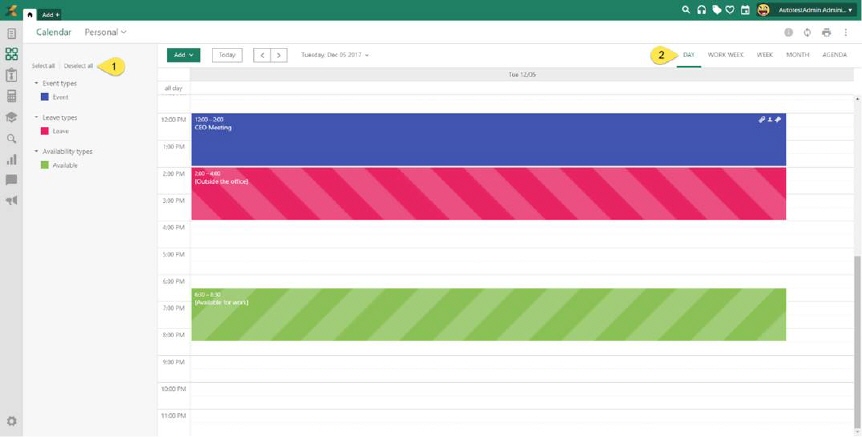
Personal calendar displays
your personal items in a timely ordered manner. Personal calendar items
are: Events, Leaves
and Available. 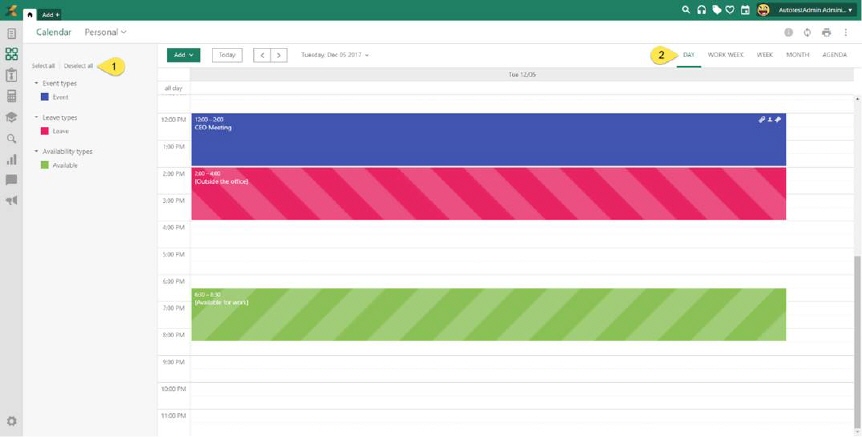
Personal Calendar view
In the Left panel (1) of Personal calendar are list of all calendar item types (Event, Leave and Availability). This list is used for filtering information in the calendar view. You can click the different calendar item types to show/do not show items of that type.
Personal calendar can be shown in several different views (2). Available views are:
•Month view
•Week view
•Working week view
•Day view
•Agenda
Each view displays items in a different way. The more “narrow” the view, the more item details are displayed. Initially calendar settings are defined by system administrator.
There are two possible ways to create the calendar items. First way is using add button and second way is by selecting empty time in the calendar.