 ) icon which is used to set user language
and default customer account.
) icon which is used to set user language
and default customer account. Just right to user name is quick settings (gear  ) icon which is used to set user language
and default customer account.
) icon which is used to set user language
and default customer account.
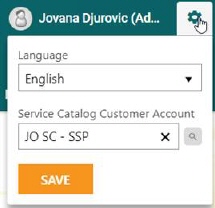
Language and customer account selection
Language: When you are logged in to NSP Self Service Portal you have a language setting either in User button > Settings or using the quick settings gear in upper right corner where you can select language.
Customer account: If this feature is enabled by System Administrator you are able to set default customer account. Selected customer account will be used as pre-defined customer account in all feature orders.
Note: If this feature is enabled you won’t be able to make an order until you set default customer account in quick settings.