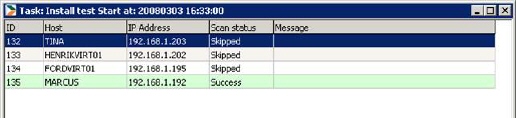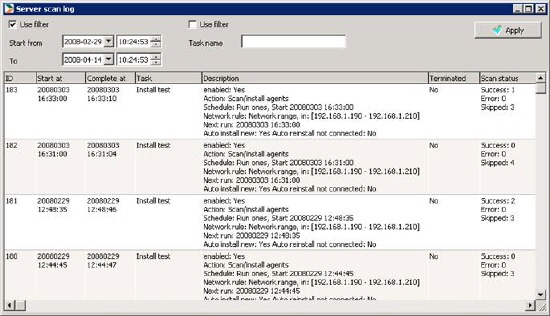
Each time a scheduled scan/install is run, a report is created that stores successful, failed and skipped installation attempts. To view the reports, go to menu Inventory Service > Server scan log.
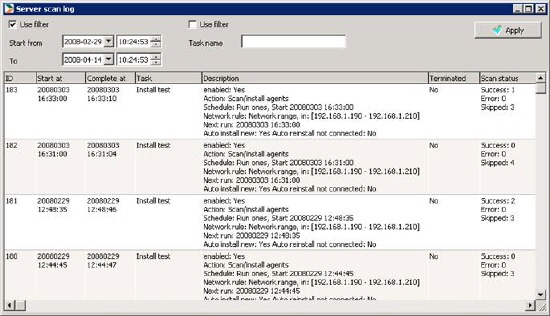
Figure 18 –.Server scan log
Double click on a report to see a list of units which was found. Existing units with current agent version are always skipped.