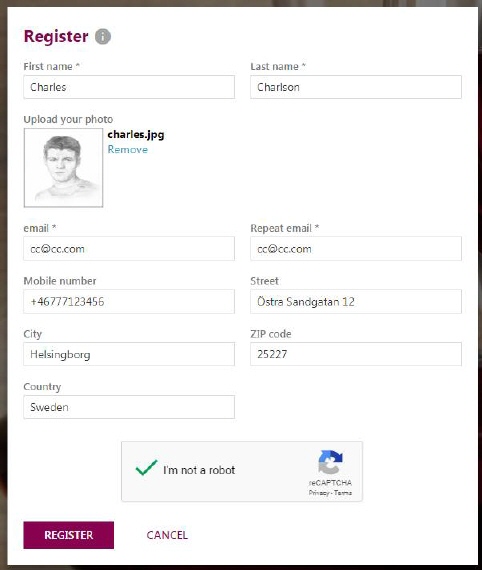
The Login form provides an option to sign up for the portal. Clicking the link opens the Sign Up form.
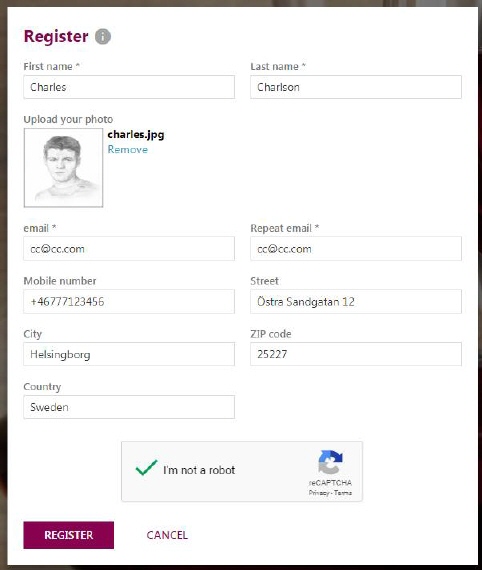
Register Form
Above figure shows the form required to Register a new End User in the NSP. After entering all the required details and the reCAPTCHA verification is approved, click Register button to create the new user. Following message will be displayed:
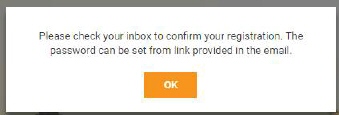
The user will get a Create Password link on registered Email. To end the process, click the link and create password. After this action the user can log in to the NSP application. Note that Create Password link is valid only for a limited time.