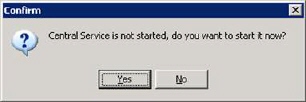
Start the administration console with the shortcut . If the NNS service is not started the following dialog is shown:
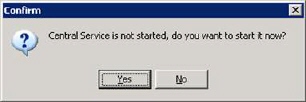
Figure 7- Start the service
This will open the NNS console.
Note! If NNS Service fails to start, the most likely reason is that there is an erroneous database connection! The instructions on how to set up the connection to the NNS services host or set a license key is explained in the installations manual.