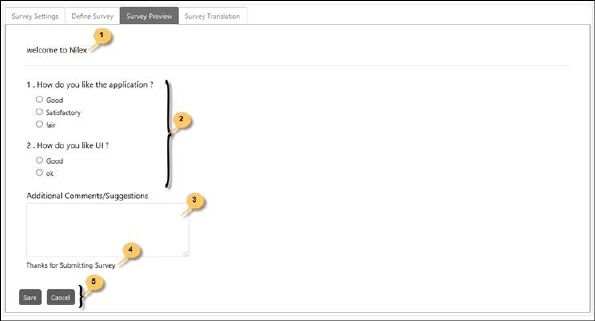
You can access this section to see the preview of the survey form by clicking on Survey Preview tab (3):
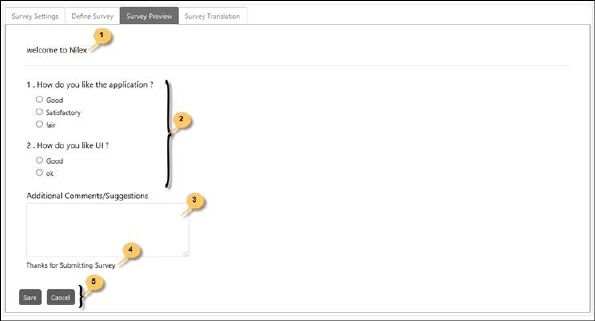
Survey Preview
Survey Preview tab is divided in four sections:
•Header Text: The text defined in Survey Settings is displayed here (1).
•Questions and Responses: Questions and Responses defined in Define Survey are displayed (2).
•Additional Comments: Multiline textbox is displayed (3) in every survey form enabling user to give additional comments/suggestions.
•Acknowledgement Text: The text defined in Survey Settings is displayed here (4).
Along with fields, two buttons Save and Cancel are displayed. Note that these buttons are disabled, you cannot perform any action by clicking those and they are actually used to save or cancel the survey submission respectively when displayed to End User.