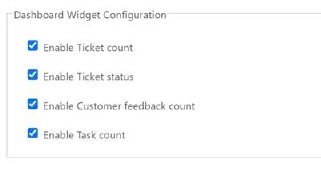
This tab contains settings for Two Factor Authethication. Initialy tab contains two options:
•Disable two-factor authentication – select this radio button if you want to disable 2FA
•Enable two-factor authentication – select this radio button if you want to enable 2FA.
After enabling 2FA all configured and active 2FA methods will be listed:
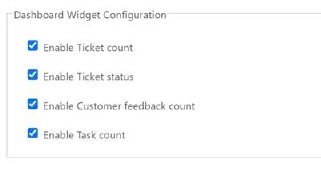
Each 2FA methods contains checkbox for activating method and radio button for setting method as default. Only one method can be default at time.
Each method contains CONFIGURE action. Use this action to set up 2FA method.
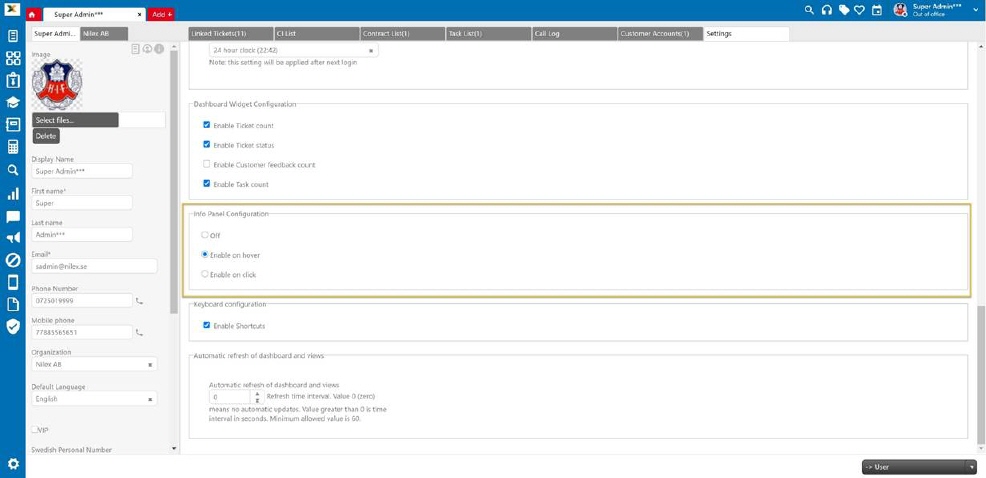
5. Enter your Email/Phone number to which you want to receive passcode
6. Click on Send passcode
7. When you recive code insert it in One time passcode field
8. Click on Validate
9. Use Cancel button to cancelated all process.