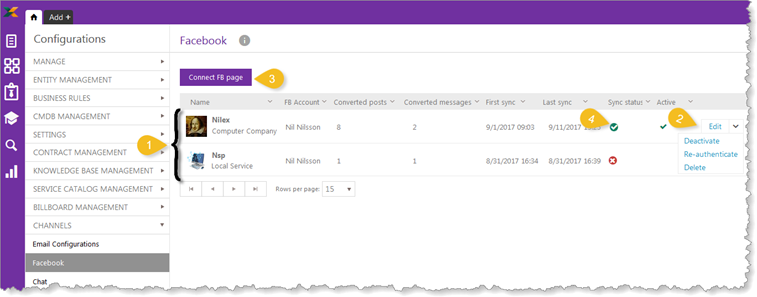
To access Facebook Settings page, go to Configurations > Channels > Facebook.
The Facebook Settings are shown in the Figure. Functionality for search, sort, filter and paging are similar to other lists, see section General User Interface.
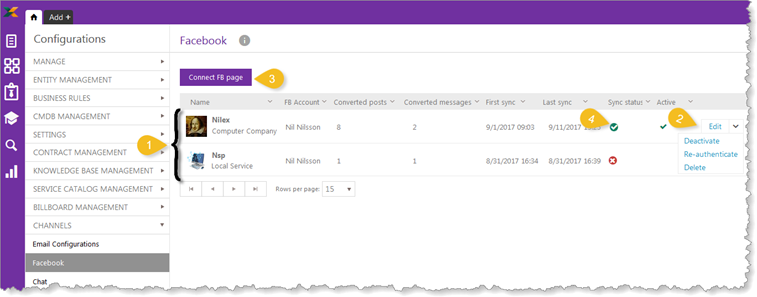
The Facebook Settings page lists all activate or deactivate Facebook pages (1) set up earlier.
•Name - name of Facebook page.
•FB Account - name of FB account used for FB integration.
•Converted posts - the number of FB posts that are converted to tickets.
•Converted messages number of FB messages that are converted to tickets.
•First sync. - date and time of the first sync.
•Last sync. - date and time of when a synchronization was las done.
•Sync status -
whether FB sync is working  or
not
or
not .
.
•Active - whether
the FB NSP channel is active  or
deactivated.
or
deactivated.
This list also contains a dropdown action for each FB page. Allowed actions are:
Edit – is used to editing page settings
Activate/Deactivate – is used to activate respectively deactivate FB synchronization.
Re-authenticate – if FB synchronization for
some reason (expired session, expired token etc.) does not work
use this function . In case FB
synchronization is not working and sync status is false, you
can hover the pointer over  and
a tooltip will appear with information about synchronization problem.
Read
more on how to handle errors hear.
and
a tooltip will appear with information about synchronization problem.
Read
more on how to handle errors hear.
Delete – Remove the FB channel. You can after this create a new channel to the same page.