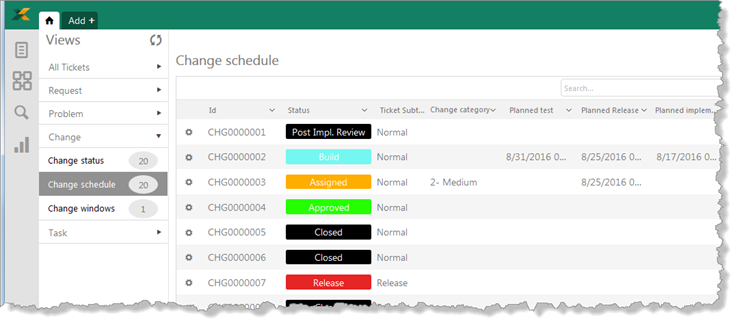
Change types models and workflows
To facilitate the use of the Change models the system uses a set of different forms, custom made for any model. To implement different Standard change workflows different statuses are used.
The standard system includes three forms for the change types “Standard”, “Normal” and “Emergency”. If your organization has more types, create a new form as described in chapter Create Entity Form.
Change type Statuses per type are:
•Standard: Assigned, In Progress, Review, Closed.
•Normal:
Assigned, In Progress, CAB, Approved, Rejected, Release,
Post-implementation
review, Closed.
•Emergency
:
Assigned, In Progress, eCAB, Approved, Rejected, Release,
Post-implementation review, Closed.
On the form for Normal Change model you find the dropdown list “Change category” that lets you different the Change to Small, Medium and Large. If you instead want to use the terms “Minor”, “Significant” and “Major” you can change these tags using Language Management.
Changes should never be implemented without clearly-validated rollback/back-out plans. This is written on the Rollback field that you find on all change forms.
Approval process
The change workflow includes scenarios how different Change models are to be approved. Here is who approves what:
•Standard: Approval by CAB group
•Normal: No approval required.
•Emergency : Approval by eCAB group
This is achieved in so manner that when the Assignee sets the CAB or eCAB status a trigger automatically changes the Assignee to CAB/eCAB group. Notifications are sent to group members.
If the Change is overruled in this process, set the Approver sets the Status “Rejected”. This status is set as a Close State. The system will from there on handle the Ticket as closed.
In the Ticket view “Change schedule” you can keep track of where in the workflow the different Change items are and when the test, implementation and release is due.
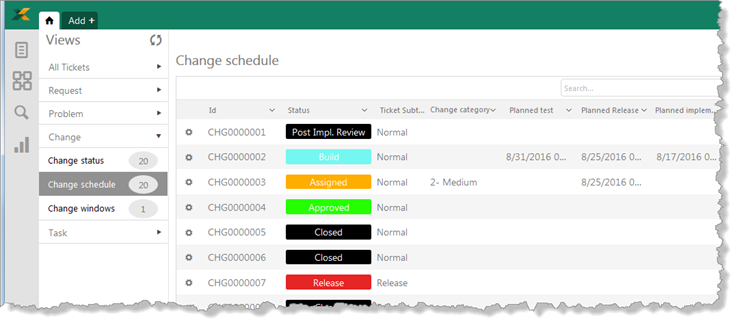
Change Proposal
Create a Change proposal by using the Change (probosal) form.
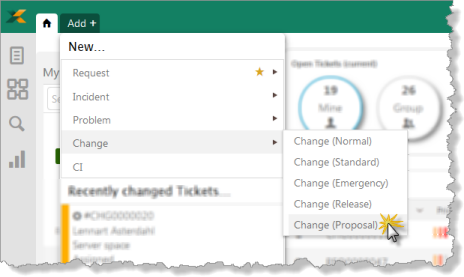
In the next step you change the form to Change model at hand.
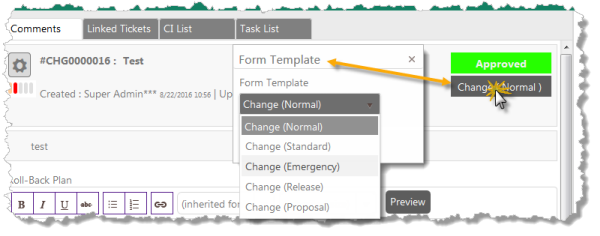
RFC
In order to require the scope of a Service Change the field “Scope of Service Change” is mandatory.
Post implementation review
For Changes of Normal and Emergency models a post implementation review is recommended. When the implementation is done (field “Planned impementation”) the Status is set to “Post implementation review”.
See what changes are up for review using the Change schedule view..