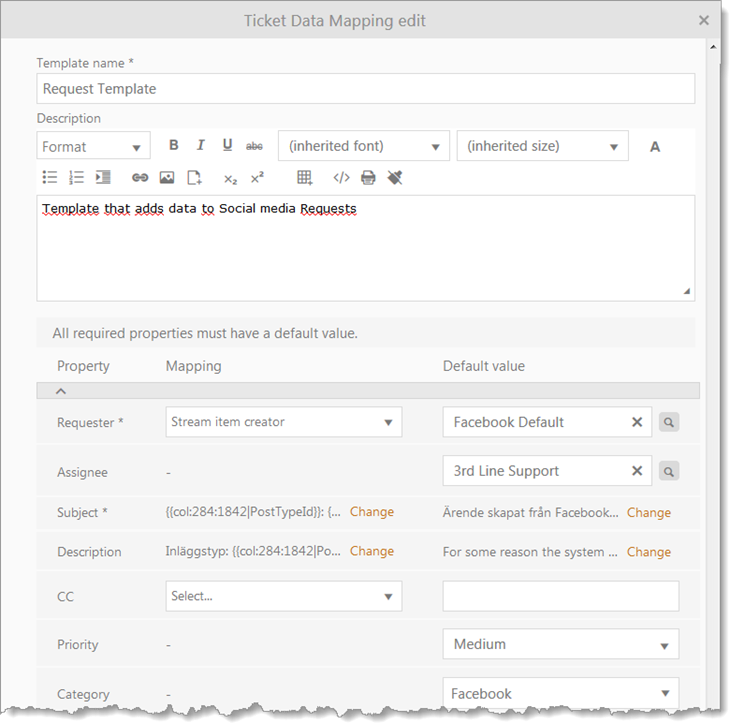
Configurations > Social Management > Ticket data mapping> Add Template
Just above the table is button Add Template and by clicking that you can create new Ticket data mapping. This template is used when creating ticket from social network items (post, messages, and reviews).
When you click on Add template button, you first have to select appropriate Ticket type from the list of active ticket types. Only Ticket types that are marked as to be shown in Entity editor it will be appears in the list.
After selecting ticket Type, you will get a list of ticket properties based on selected ticket type, which need to be edited.
Each Ticket data mapping consist following fields:
•Template name – Mandatory field.
•Description – Optional.
Below this general ticket template properties are list with ticket properties based on selected ticket type. List contains following columns:
•Property – Ticket property name
•Mapping –Stream information which are corresponding with ticket properties. (example: Property: Requester / Mapping: Stream item creator)
•Default Value - All required properties must have a default value. This value is uses during ticket creation in case that mapping property does not exist.
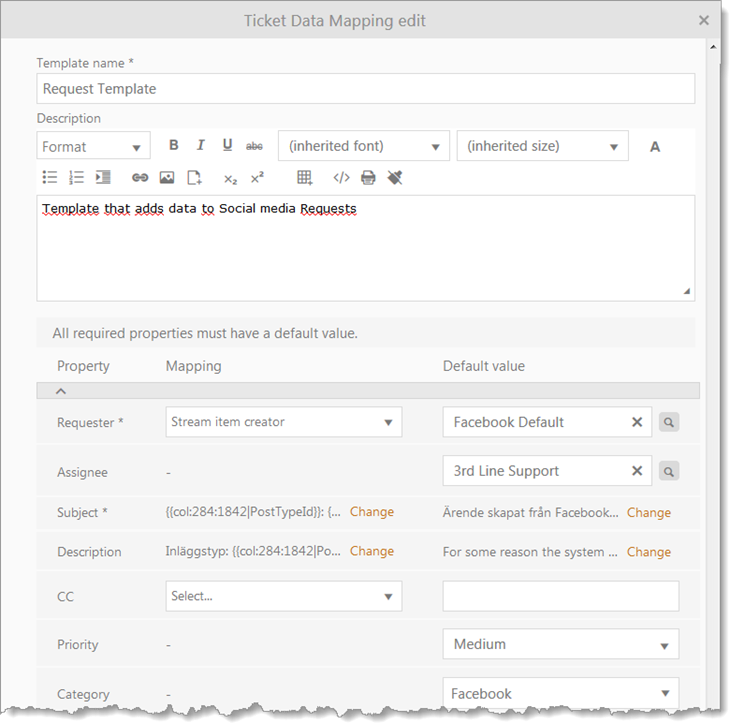
What is included in the Property list varies from Ticket type to another, but something are universal.
•Requester – Mandatory on all Tickets. Here you can choose to either used the SMM user if this account has been mapped to an NSP account. A default value must always be specified.
•Subject – Here you can use tags to create a subject that shows information derived from the SMM source.
•Description – In the same manner as Subject you can add tags that reflect content from SMM source