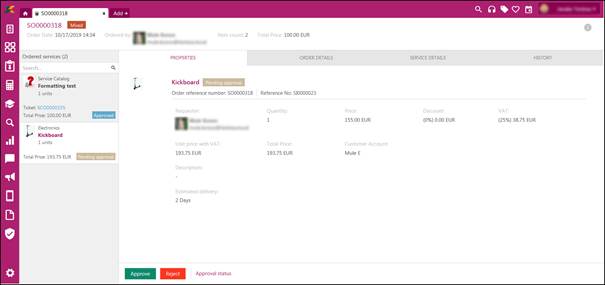
Order Form is a detail view of an order. It contain all order items, order Properties, Order Details, Service Details and order History for item that is selected.
The order form consist of four main areas:
•Order Form Header: Shows general data of the order: Order ID, Order status, Order date, Ordered by, Item count and Total price with taxes.
•Left panel: Show list of ordered items included in the order. Select a service item by click it. Search feature allows you to search an item from the list. After choosing an item, tabs in right part of form are updated, showing data for the selected service item. If order is approved there is also a link to the corresponding Service Order ticket in this section. You can open the ticket by clicking this link.
•Right panel: Order information for selected service item grouped in a tabbed user interface. For detail description of the tabs, see section Order Form tabs.
•Bottom panel: Contains approval status information for the selected order and Approve/Reject buttons if you are the Approver. See Order Approval section.
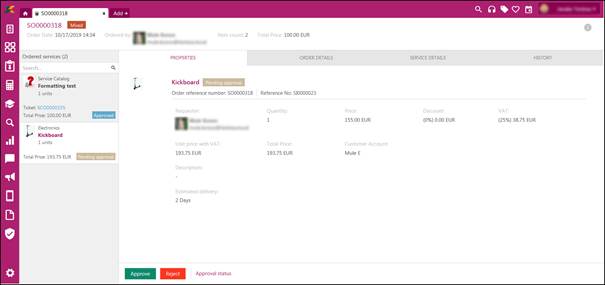
Order form