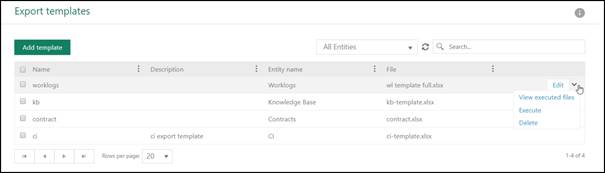
Configuration > Manage > Export templates
Export template feature is used to create export files of chosen entities containing selected, desired information. You create template documents, containing text and tags. When entities are exported all tags are replaced with data from selected entities. You can include filter functionality to select which entities shall be included in the export.
You can export data from following entities:
•All ticket types
•CI
•Contract
•Customer account
•Cost Centers
•Invoices
•Invoice details
•Knowledge base Articles
•Worklogs
•Service Item
•Leased CI
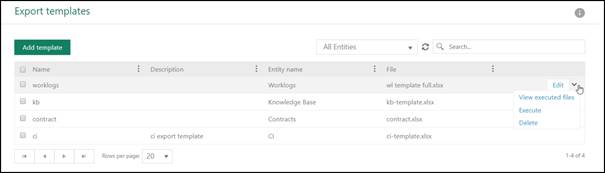
Export templates
Export template contains list of all created export templates in the system.
The list includes following columns:
•Name: The name of export template. Translatable text.
•Description: Export template description. Translatable text.
•Entity: Name of entity for which is export template is created.
•File: File name of the export file.
•Language: Template file language. If you want to create exports in different languages you have to create an export template in each language separately.
Rightmost on row the list also contains a dropdown action for each export template. Available actions are: Edit, View executed files, Execute and Delete.
•Edit: Option is used for edit the export template. Opens edit form.
•View executed files: Shows list of all exported files. List contains information of exported file Name, Created date, Created by, Sort property, Sort property value and Status. Contains also Download actions to download already executed file:
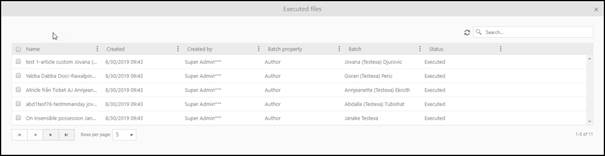
Executed exports
•Execute: This option is use for export template execution and will be describe in next section.
•Delete: option is used to delete the template from NSP.
Above the list there is filter functionality to filter by Entity.
In form there are functions for sort, filter, search, refresh and paging similar to other NSP functions, see General User Interface.