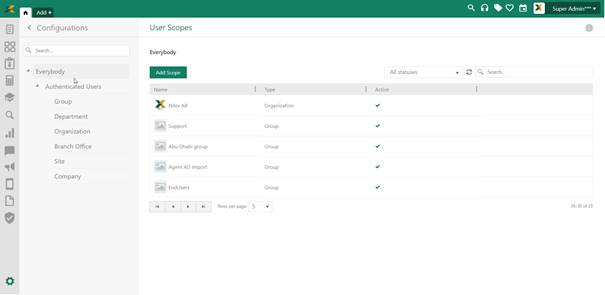
Configurations > User & Permission Management > Permission Scopes.
Permission Scope page is broken down in two main areas:
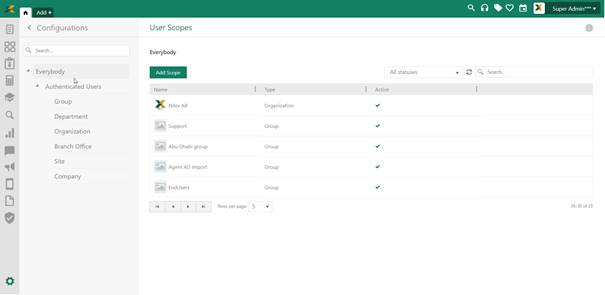
Permission Scopes
Panel – Panel on the left side, contains lists of all Permission Scope Types.
On the right side is table with a list of Permission Scopes. The list could be filtered based on selected Permission Scope Type in left part, filter for All/Active/Inactive or performed search.
Panel on the left side is used for selecting Permission Scope Type. Search feature allows you to search Permission Scope Type from the tree. After choosing Permission Scope Type table is right part is filtered due to selected type. Button for adding new Permission Scope is also changing due to selected type.
Info button  opens popup with more information about
Permission Scopes. In popup there is a link
to open user manual for this function.
opens popup with more information about
Permission Scopes. In popup there is a link
to open user manual for this function.
You can also change column width in the table. Put the mouse pointer just right to sorting and filtering option in the table header and drag to the desired width.
For each Permission Scope there is rightmost on row links to Edit, Delete and Activate/Deactivate the scope.
Click the row to open the Permission Scope form.
Search, filtering, sorting, refresh and paging functions available are similar to other lists and described in General User Interface.