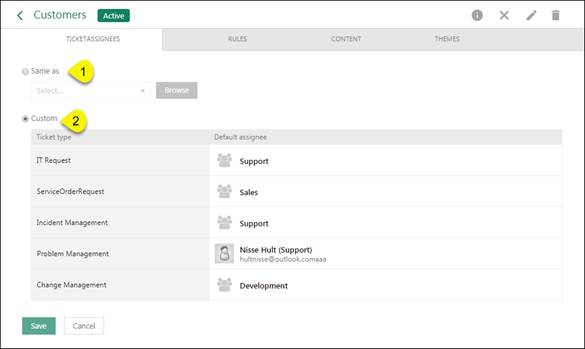
Ticket assignees section is used to set default assignee for different Ticket Types when user submits tickets from Self Service Portal. Form contains a list of all ticket types defined in Entity Editor.
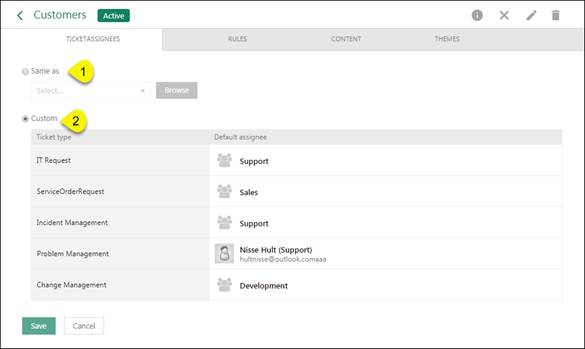
Ticket assignees tab
In this tab you have two choices. You can choose ticket assignees Same as in other defined SSP configuration, or you can create Custom settings for default ticket assignee.
Same us (1) - If you select this option, Browse button will be enabled and click it will open Browse Configuration form. This popup contains list of all SSP configuration existing in NSP system (for both logged in and anonymous users). Select a configuration in the list, all assignees from selected configuration will be copied.
Custom (2) – If you select this option, you will be able to create new custom default assignee settings. The list with ticket types will be enabled. Each row in the list contains folllowing options:
•Edit: Select default assignee for chosen ticket type. Select Group or User form will be open. You can search for a Group or an Agent in NSP which will be default assignee of created tickets of this type.
•Remove assignee: This option is used to remove default assignee.