 ) button. When you click this button, a form
where you can import entities from a CSV file to the system is displayed:
) button. When you click this button, a form
where you can import entities from a CSV file to the system is displayed:NSP provides a function to import entities in to NSP
using Import CSV File ( ) button. When you click this button, a form
where you can import entities from a CSV file to the system is displayed:
) button. When you click this button, a form
where you can import entities from a CSV file to the system is displayed:
Description of fields in the form:
•Entity Type: This field displays entity type of which entities are going to be imported, for example, CI as shown above. This field is disabled and you cannot edit it.
•Import CSV File: Select CSV file from which the data is going to be imported.
•Delimiter: Define the delimiter by which different field values of the single record are separated in CSV file.
•Delimiter for Multi Select: Define the delimiter by which records are separated in CSV file.
After entering all values for the fields, click Next button to proceed further in importing process. Next step in the import process is mapping fields.
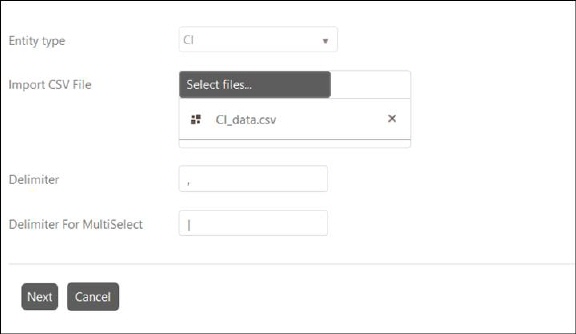
Import Entities