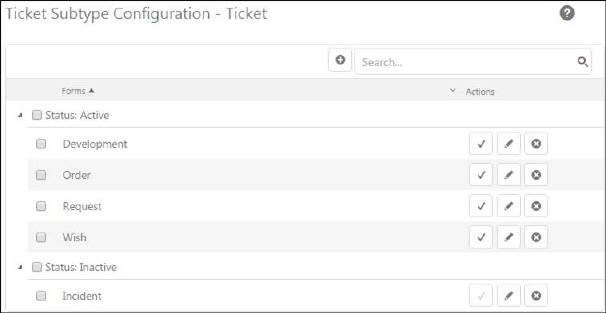 is available in Entity Editor for
ticket entity types (entities based on Base Request entity).
is available in Entity Editor for
ticket entity types (entities based on Base Request entity). Ticket Subtypes button 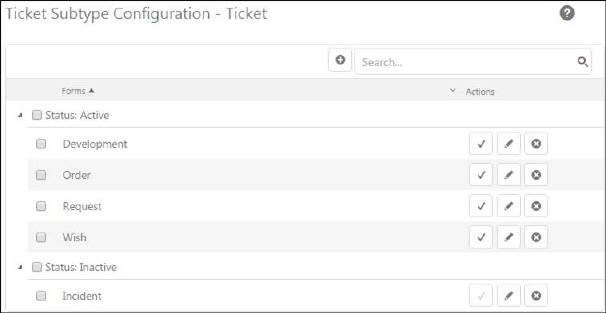 is available in Entity Editor for
ticket entity types (entities based on Base Request entity).
is available in Entity Editor for
ticket entity types (entities based on Base Request entity).
Ticket Subtypes are used to group entity forms in different ticket types. You can configure a different set of Subtypes for each ticket entity. Note that at least one subtype must exist for each ticket entity type. If not it is not possible to create forms.
When you click the Ticket Subtype
Configuration button 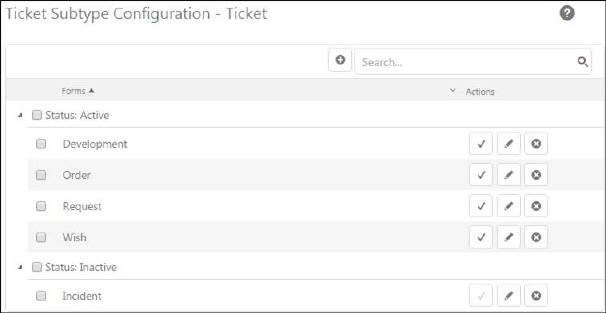 , a
form will be displayed where subtypes for the selected entity is listed. In the
form you can edit, delete, activate/deactivate and add subtypes:
, a
form will be displayed where subtypes for the selected entity is listed. In the
form you can edit, delete, activate/deactivate and add subtypes:

Ticket Subtype Configuration
The Ticket Subtype list contains already existing subtypes. The list contains active types followed by inactive ones. Each item in this list has Action buttons:
 Activate: Used to activate or deactivate the Ticket Subtype.
Activate: Used to activate or deactivate the Ticket Subtype.
 Edit: Used to edit the Ticket
Subtype. The opened form is similar to the form used to add a new Ticket Subtype, except the form is displayed in edit
mode with already filled information.
Edit: Used to edit the Ticket
Subtype. The opened form is similar to the form used to add a new Ticket Subtype, except the form is displayed in edit
mode with already filled information.
 Delete: Used to delete subtype.
Delete: Used to delete subtype.