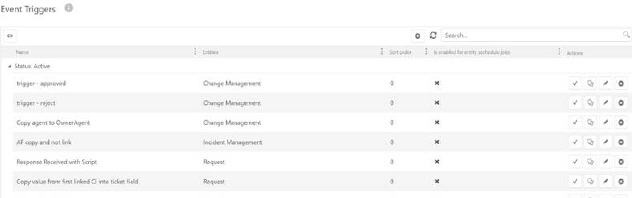
Event Triggers are used to execute actions under certain pre-defined circumstances automatically.
Event Triggers module in the NSP allows you to create and manage event triggers. Triggers are used to automatically execute certain actions in certain pre-defined circumstances. Event triggers run every time an event happens i.e. the ticket is created or updated unlike Scheduled Triggers which run every 15 minutes after creation of a ticket. They contain conditions and actions. Conditions are rules which can be matched against the properties of a ticket and actions are executed when the defined conditions are matched with the properties.
In this page, you can create and manage, edit, clone and activate or deactivate Event Triggers.
To access Event Triggers, go to Configurations > Business Rules > Event Triggers.
Following figure shows the main page of Event Triggers which lists event triggers created:
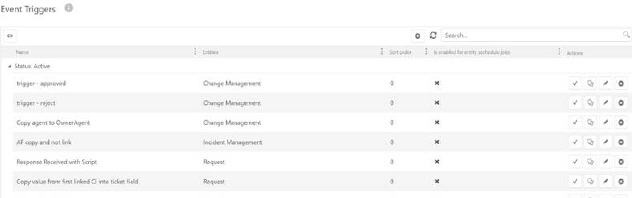
Event Triggers main page
The Event Triggers main page contains a list of event triggers. Search box and Column menu for sort and filter the list are similar to other lists in NSP, see section General User Interface.
The list contains Event Triggers created so far. The list displays active triggers followed by inactive ones. Each item in a list contains information Name, Ticket type, Sort Order, , Is enabled for entity scheduled jobs and Actions buttons.
Actions buttons are:
•Activate to activate or deactivate trigger.
•Clone to clone the trigger and create a new one.
•Edit to edit the trigger information. This selection opens the same form used when adding a new Event Trigger. When Edit the information is already filled in the form.