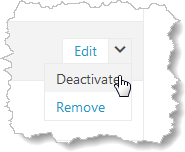
Configurations > Social media Management > Manage sources
This page contains a list of all existing activate or deactivated social network sources. Here you add new source, edit or delete existing and activate/deactivate source.
•Account: Name and image of social network source.
•Active – The source can made Active/Inactive either by manual setting in table menu or via Activation date setting.
•First sync - Date and time of the first sync.
•Last sync -Date and time of when a synchronization was latest done.
•Sync status – “Ok” or some error message.
o Session expired – Deactivate and Activate again.
o Need re-authentication –– Deactivate and Activate again.
o Other error message - Note the error message and contact Nilex support.
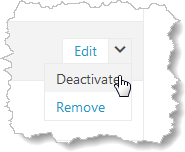
•Auto sync – If the source is set to create Tickets automatically this column is marked.
•Next sync time – The estimate time for next sync.
•(Facebook) Usage percentage - Facebook only allows a limited amount of request per day and Source. If the limit is reach, no more FB-object can be retrieved and regrettably no information about this is sent. In order to keep track of your usage in regards to the max limit you can follow the development in the Source column Usage percentage.
If this number gets close to 100%, use the settings to limit the sync time (under Handle content).
This list also contains a dropdown action for each social network source. Allowed actions are:
•Edit – is used to editing source settings
•Activate/Deactivate – is used to activate respectively deactivate social network source synchronization.
•Delete – Remove the NSP-link to the Source on the social network source. After this create a new link to the same page.
Above the list there is a Refresh button
 that gets the latest values for the
list. Search feature in this section allows you to search in the Source column
(Source Page Name).
that gets the latest values for the
list. Search feature in this section allows you to search in the Source column
(Source Page Name).
Filtering, sorting and paging functions are similar to other lists in NSP, see section General User Interface.