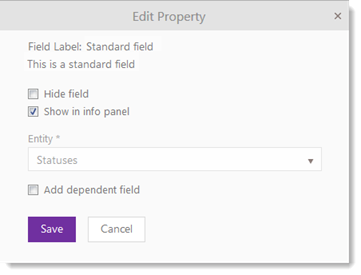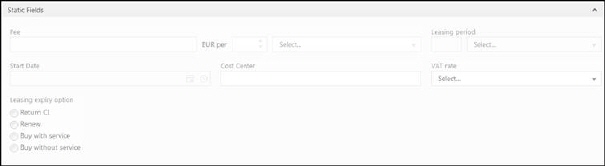
Configurations > Financial Management > Leased CI Properties
In this function you configure the set of properties needed to describe a Leasing. When you define the leasing there is a set of static properties that cannot be changed or removed. Here you can add extra custom properties to the leasing entity.
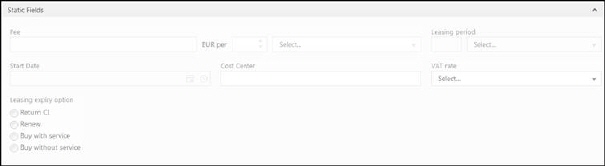
Static leasing properties
Each Type has an own sets of standard properties. When creating a new type on the basis of an already existing, the new will inherit all the properties from its ancestors. You can customize the types by changing editing standard properties and/or add your own field using the Formbuilder.
Customize a standard field by double clicking on the field and the Edit Property dialog will show. All options are not available on every standard field. For instance is the Name property so essential that it can never be hidden.
•Hide field -either hide the field when item is created.
•Show in info panel - make it show in side panel (left hand side in AP, right in SSP).
•Entity – The field is a dropdown list and here you choose what list of values to show.
•Add dependent field – In Formbuilder topic