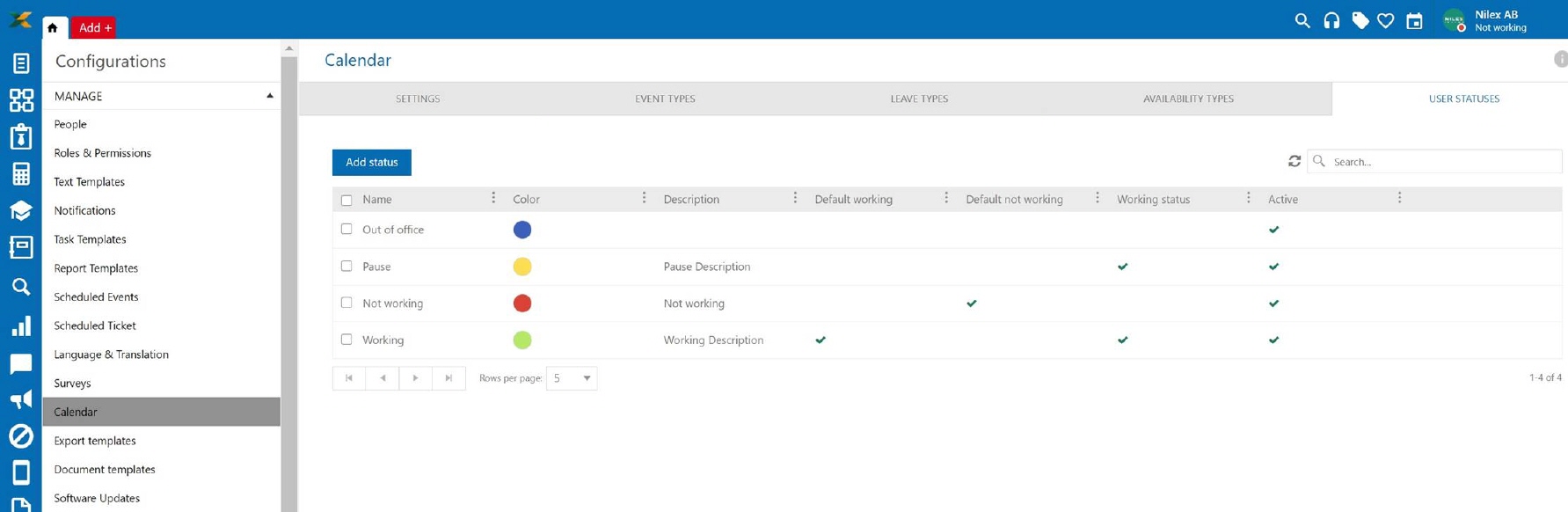
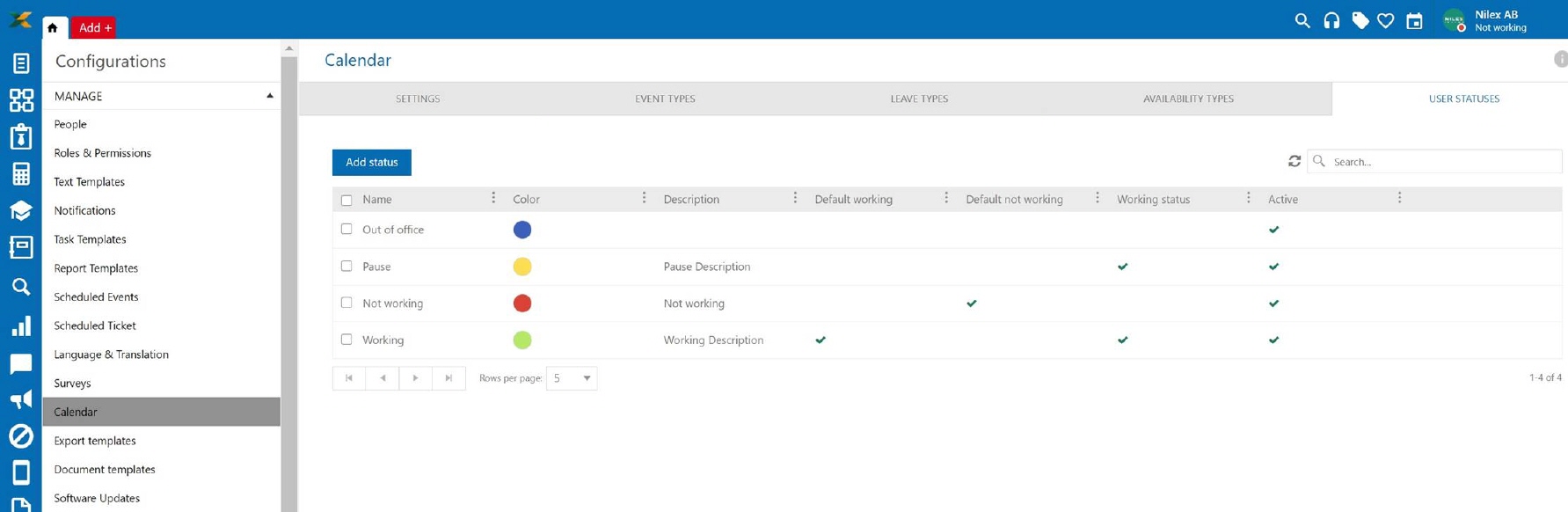
Manage user statuses
The administrator can set statuses for each user in the system, which the user can select as his current status. By default, there are three statuses that are entered automatically into the system and cannot be deleted. These are: working, not working and pause. These system statuses are automatically associated with a random schema. Read more about working schemas.
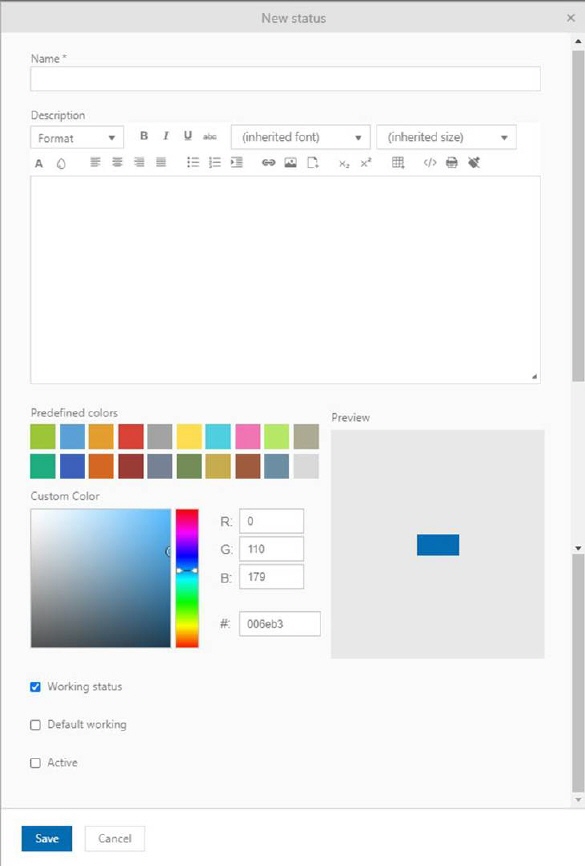
Add new user status type
The opening form offers possibility of choosing custom details for user status type.
•Name: shows name of user status
•Color: cycle represent User Status color
•Description: shows User Status description
•Working/ Not working: choose if the status is working/ Not working.
•Is
default: After choosing working or not working status,
you can choose as well whether that status is default  or not.
or not.
•Active: shows
whether the User Status is active  or deactivated.
or deactivated.
This list also contains a dropdown action for each type. Available actions are:
•Edit: Uses for edit user status type. Edit form uses same form as when you add a new type.
•Set to working status/ unset: uses for set user status type working or not working.
•Set as default: Uses for set user status type as default. For working status types must be set as default only one type as well as for not working status types, which also must have only one default type.
•Delete: Uses for deleting user status type.
•Activate/Deactivate: Uses for set user status type active/deactive. If type is active, it will be shown in User status picker.