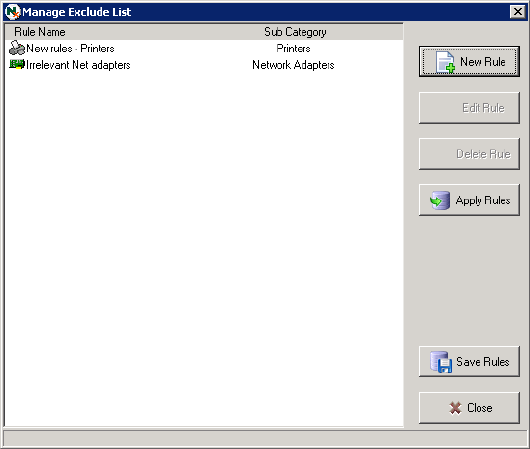
A lot of the information collected and later imported to NSP database for a Nilex user can be irrelevant. It is possible in NNS to define filter with rules that decides which information should or should not be saved, in order to present better data results in NSP.
These rules do not affect the selection of units when collecting; it only affects specific parts of the unit information such as printer drivers, exe-files, installed applications.
To manage exclude-rules, go to menu Inventory > Manage Exclude List.
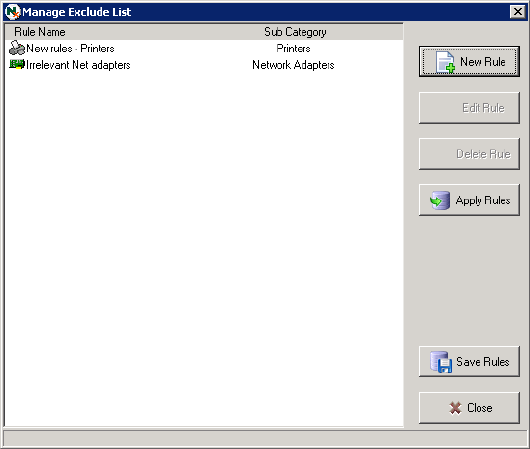
When a new rule has been created or a change has been made, the button Save Rules must always be clicked.
To apply the defined rules on existing information in the database, you must press Apply Rules.
Note! An erroneous rule may lead to a lot more data being filtered than intended, so it may be a good practice to test filter changes by first registering and collecting information from a unit and studying the input.