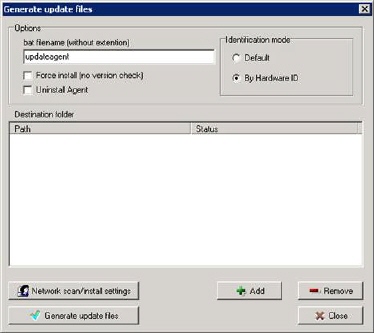
If the agent should be distributed in another way than from the Network Scanning module, for example through a group policy object or zenWork’s software deployment, it is possible to create an install package directory, which will set up all the required files, including a bat file, installer executable and the agent msi. This package will be ready to be used in a login script. This package uses “agent installer” which also handle version checking and upgrades of the agent.
To build a package in a specific directory, open the Network Scanning manager, and follow these steps:
Open menu “Network units” and select “Generate update files”.Click on Add-button to set a directory where to put the files. Then click Generate update files.
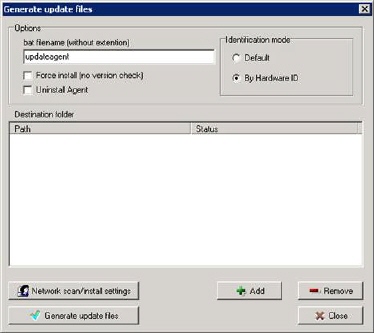
Now the admin is responsible for manually specifying in domain policy -or other ways – that the script in the bat-file should be executed at user logon in domain.