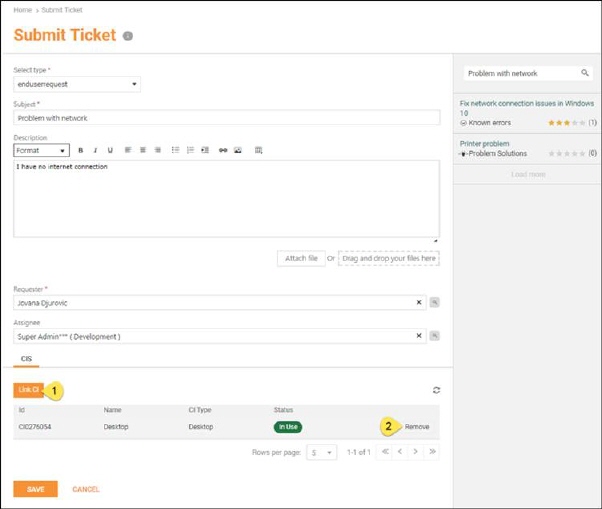
If feature to link CI is enabled for selected ticket type, you can link CI direct into ticket from Submit Ticket form and My Tickets form.
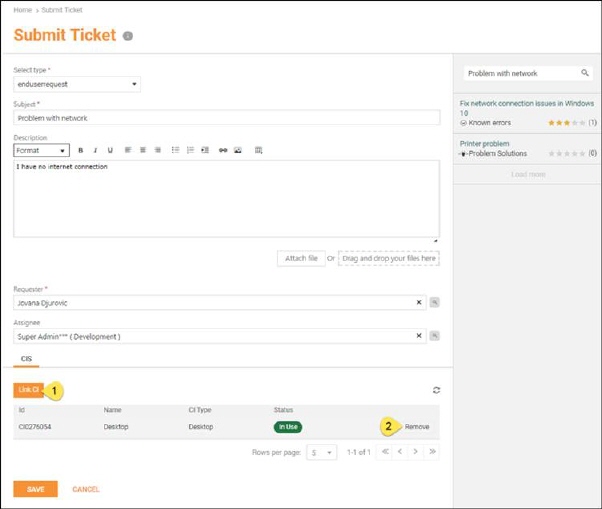
Link CI into ticket from submit ticket form
To attach a CI to the ticket click Link CI (1) button. The opened popup form contains CIs where you are Managed by or Used by user. If you have Power User permissions, than all CIs connected to the organization will be available, CIs which are Used by or Managed by any person in organization or CIs are owned by the organization. If you have got extra permissions also other organization´s CIs could be available.
For ease of reference you can perform a search to find a specific CI. Check CI to be attached in the checkbox to the left in the list and click Save and preferred CIs will appear in list.
If it is not possible to attach CI (Link CI button not activated, not clickable), the reason probably is that there is already another CI attached to the ticket. For each ticket type system administrator has defined if it should be allowed to attach more than one CI.
Rightmost on row there is Remove (2) button, to remove the link.