Tap on the Browse CI in the CMDB Main Page opens a page showing a list of the CIs. Each part of the list contains a CI that includes:
CI Name
CI Type: Type displayed in brackets.
CI Id: Unique id for the CI.
Status: A label with colored background.
Above the list is a List Header section that contains Filter by Type dropdown. Tap that dropdown will open the screen where a CI Type can be selected. When typ is selected, list will be filtered to display CIs of the selected type and its subtypes.
Page controls for the displayed list are located at the end of the list.
Tap a CI in the list to open its Detail page.
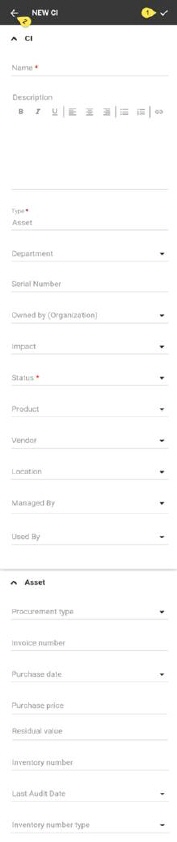
Browse CI
 on the right side of the list header
contains options to sort the result list:
on the right side of the list header
contains options to sort the result list: