
The Dashboard screen is divided into four major sections. These sections are Summary Stats, Ticket/Task List, My latest updated tickets and Topic and Ticket Search result.
My latest updated tickets contains a list of recent commented tickets (comments added by other user). My latest updated tickets panel can be hide by clicking a button (4 in image below).
Below figure shows the List View:

My latest updated tickets - List View
The features are labeled in the above figure and are described in the text below:
1. The list in this section contains recent comments added on tickets assigned to the logged-in Agent. Maximum number of tickets in the list is 15. They are sorted to show latest updated ticket on top. When a new item is created it is placed on top and the oldest in the bottom of the list is removed. Each item in the list (1) contains profile picture and name of the user added the comment, source icon, ticket status, the added comment and date and time of the update. You can click the box in the list to open the Ticket detail view of the current ticket. Note that comments added by you (logged-in user) will not be displayed in this list.
2. Search box (2) to search for a specific ticket update.
3. Show Row View button (3). Clicking that button switches view of the updates from List View to Row View. The updates displayed in the Row View is shown in below figure.
4.
This button
 hides the panel. When
it is hided there is a button
hides the panel. When
it is hided there is a button 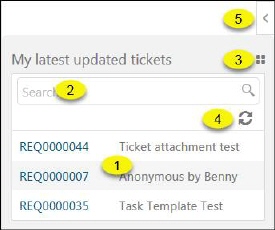 to show it again.
to show it again.
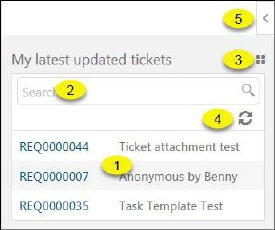
My latest updated tickets – Row View
Row View contains Id and Subject of the updated tickets (1), a search box (2) and Show List View button (3). You can click on the Ticket Id to see its detail page. To go back to the list view, use Show List View button. Button Refresh (4) and Hide panel (5), see above, are other options in the form.